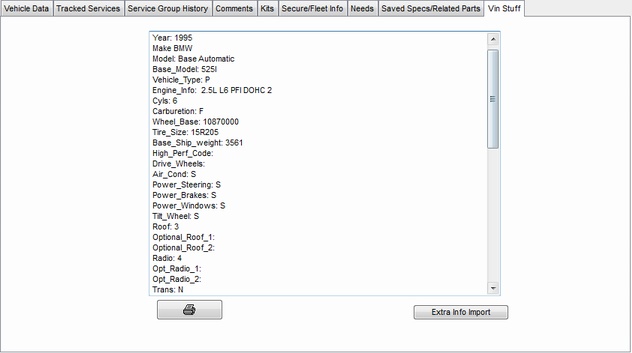Adding Updating and Deleting Customer Vehicles should be done from the Customer File , or
from the pop up in Point of Sale when entering a new work order.
Click Change on the Customer you want to add, Update or Delete a vehicle for. On the Update
Customer Form, you will see a TAB for Vehicles. This is where you do the Vehicle File actions
for the customer. This will always link the vehicle to the customer.
Click Insert to Add a Vehicle - Change to Change Vehicle Info - Delete to Remove Vehicle.
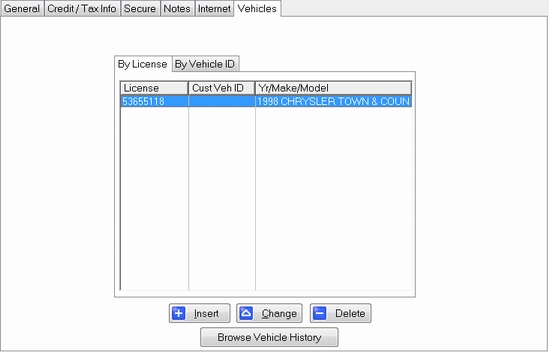
Vehicle Update Window
From this window, you can Browse Invoice History or Print an Invoice Summary for this vehicle.
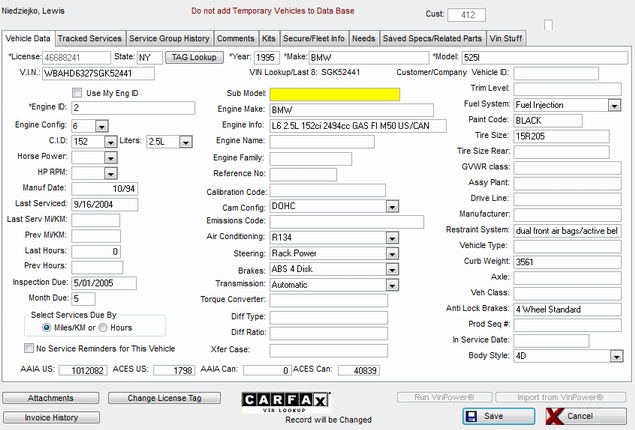
Tracked Services TAB
Change Mileage or Hours intervals for selected vehicle.
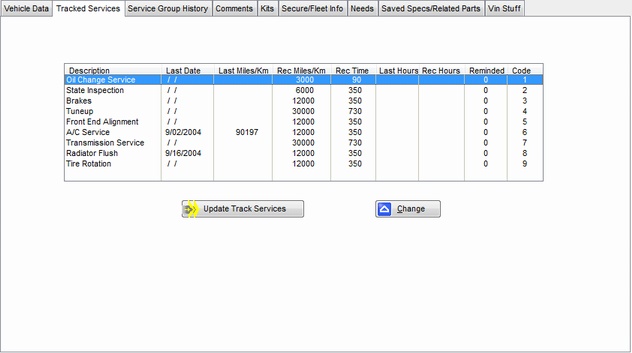
Service Group History TAB
Here you can query previous services by group for any period of time.
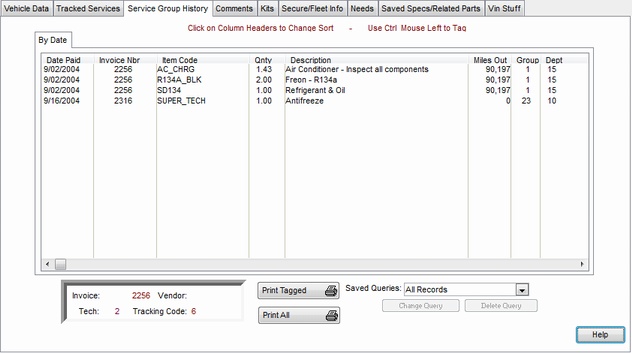
Kits TAB
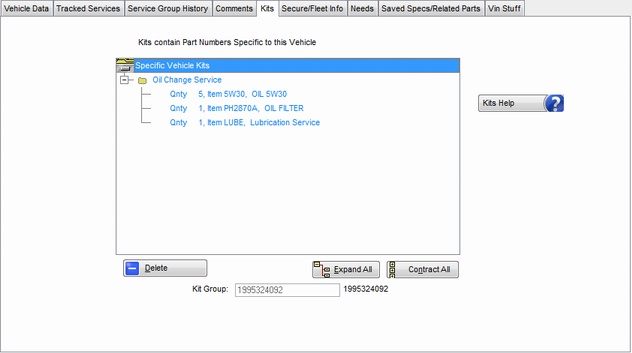
Fleet Info TAB
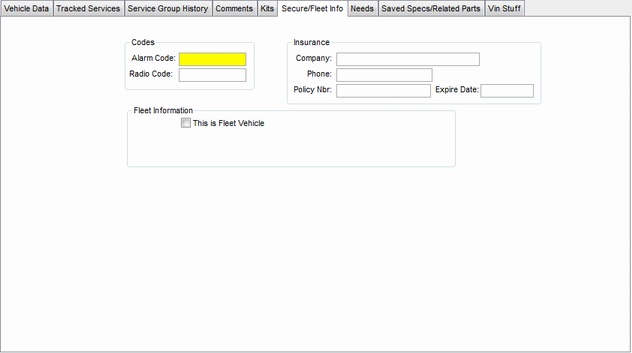
Vehicle Needs TAB
Keeps track of Needs Noted at Point of Sale when vehicle was serviced previously
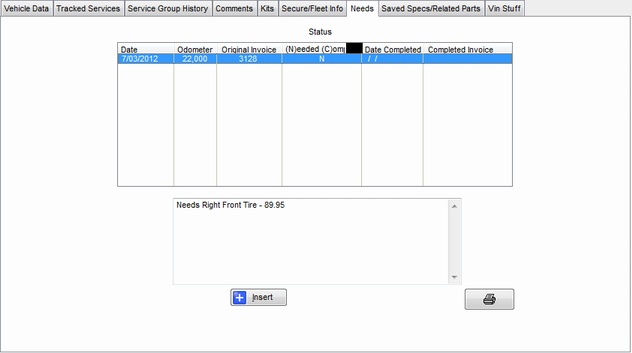
Misc Info Looked up from CARFAX VIN Lookup