The Camera function is so that you can take pictures of incoming vehicles, damage or anything else you need to document
Be sure to go to Global Config > Picture Location Tab and tell the program where your attachments will be stored.
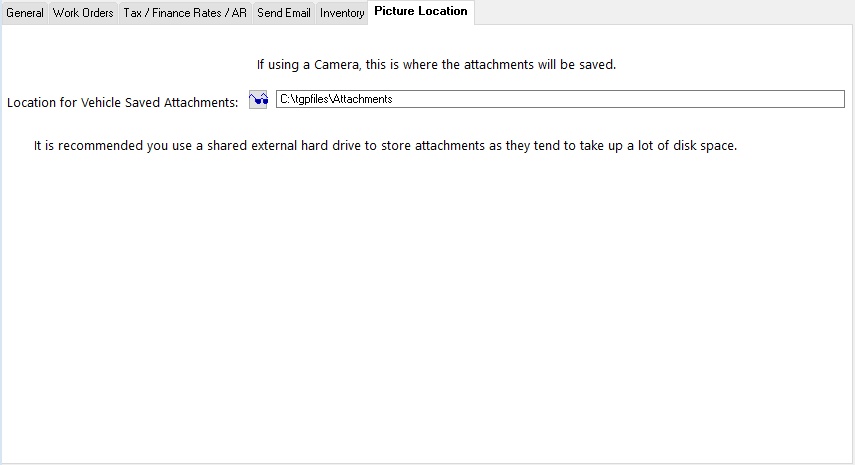
NOTE: It would be a good idea to Save the items to an External hard drive, NAS box or Network drive.
Be sure to Share this drive with all network computers. Requires lots of storage space.