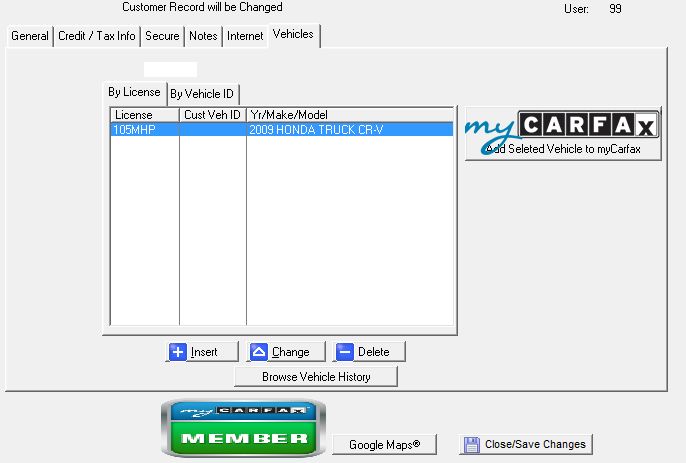First you must let the system know you are going to use CARFAX and agree to the terms.
See CarFax
Carfax will work with a valid License Tag and State, or strictly a VIN lookup.
If you have a valid License and State, CarFax will lookup the VIN and all other pertinent
information from the VIN automatically by simply Clicking on the Tag Lookup Button.
If you only have a VIN, it will lookup all the VIN information automatically by Click on the
VIN Lookup Button.
You have allow Garage Partner programs to work with your Firewall and Antivirus program.
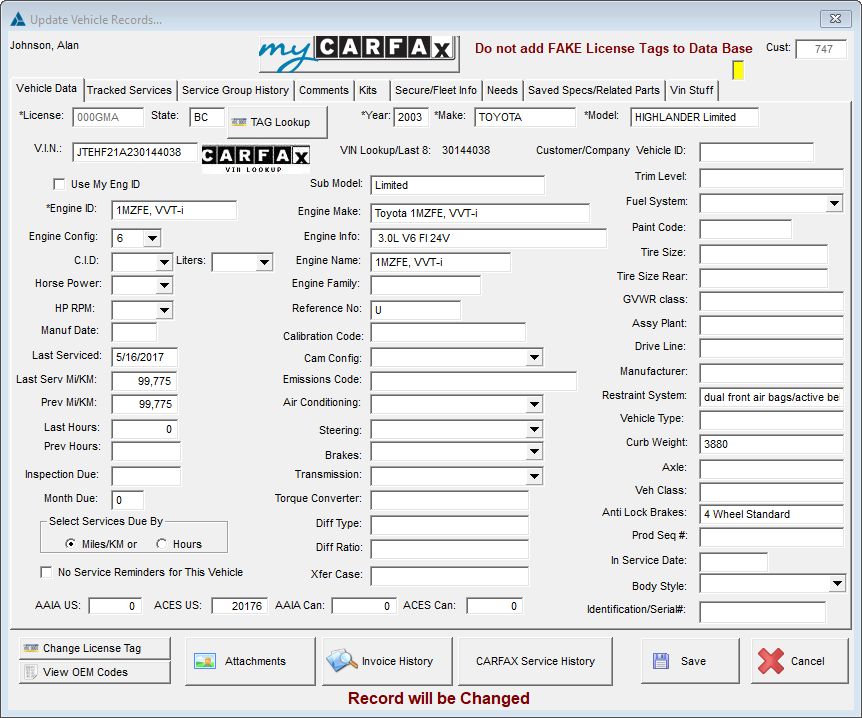
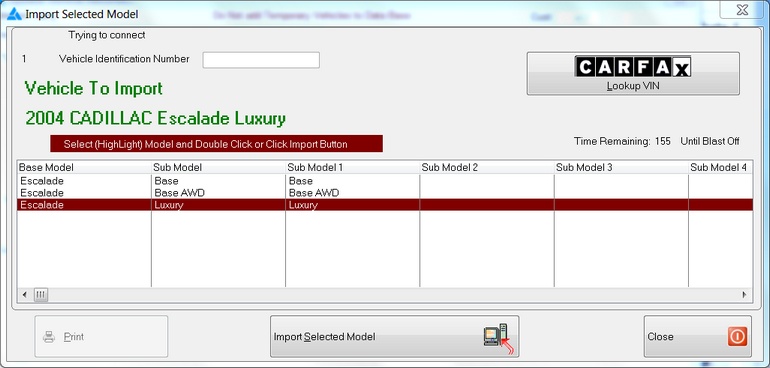
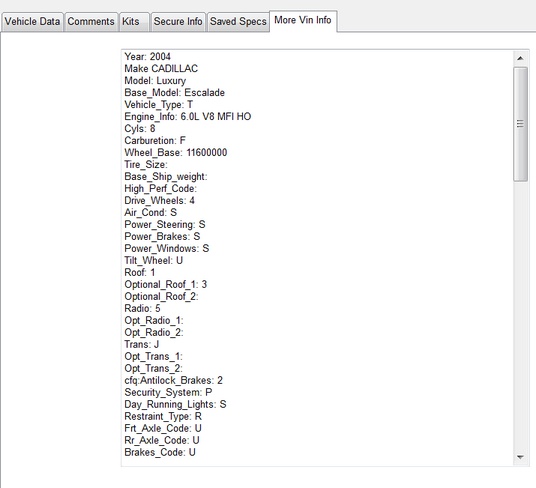
![]()
Service History
To Activate a Customer and/or Vehicle Service History
Click on the myCarFax Button
![]()
There must be a Valid Email address in the customer's record
Be sure you check the Chk Here Box
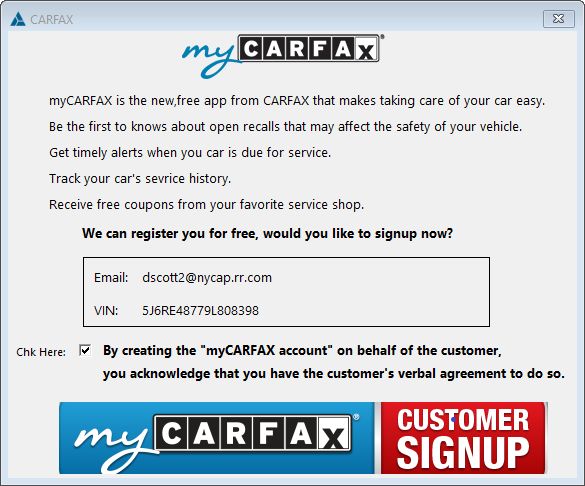
Next, Click on the myCARFAX button
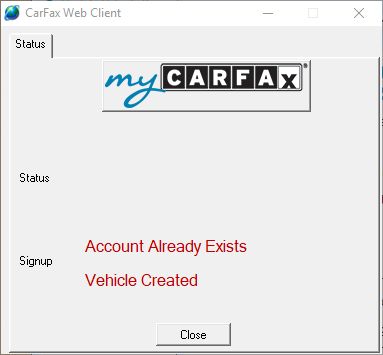
In this case, the customer is already a member and the new vehicle was created, Click Close.
When you re enter the customer record, you will see a myCARFAX Member button on the Vehicle Tab

This can also be done from the customer vehicle list by clicking on the myCARFAX Add Selected Vehicle Button