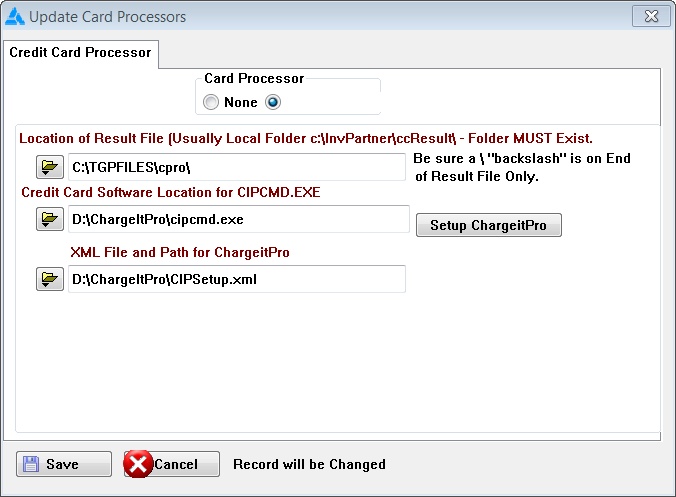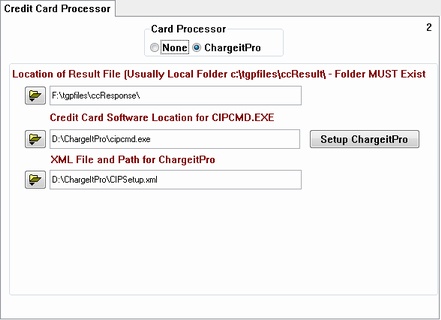How to Get There: Processing > Control > Credit Card Processors
For U.S. and Canada Locations
Simply Check the button next to NONE for X-Charge or ChargeitPro
and set the result file locations,
The Location of the result file should be on the local disk, not network drive.
Most do not use a password or user name for processing
each transaction. If you DO NOT use a password, you will see System and ***** in the
user name and password anyway. Simply change to the ones you are using if you decide to
password protect. (Xcharge Only). You need be setup with ChargeitPro or Xcharge to use
these services.