Entering Deposits
Click the Deposits icon 
Select the Bank Account to apply the deposit to from the Pop up List.
This is for Deposits that have NOT already gone thru Point of Sale End of Day.
Click Insert from the Browse Deposits List.
Fill out the Update Deposit form using the F2 Key to Lookup Accounts
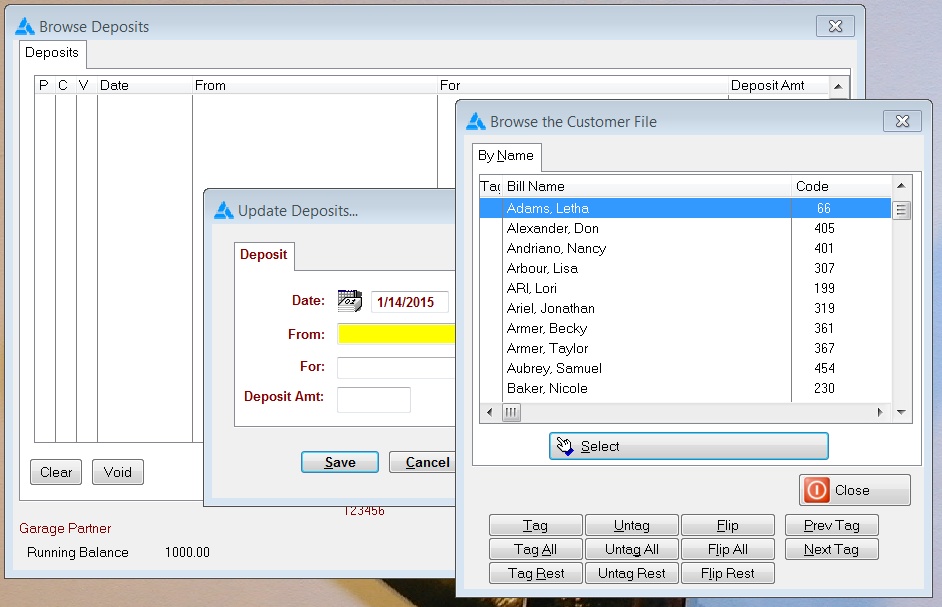
Financial Accts Lookup - F2 or right Mouse for Lookup
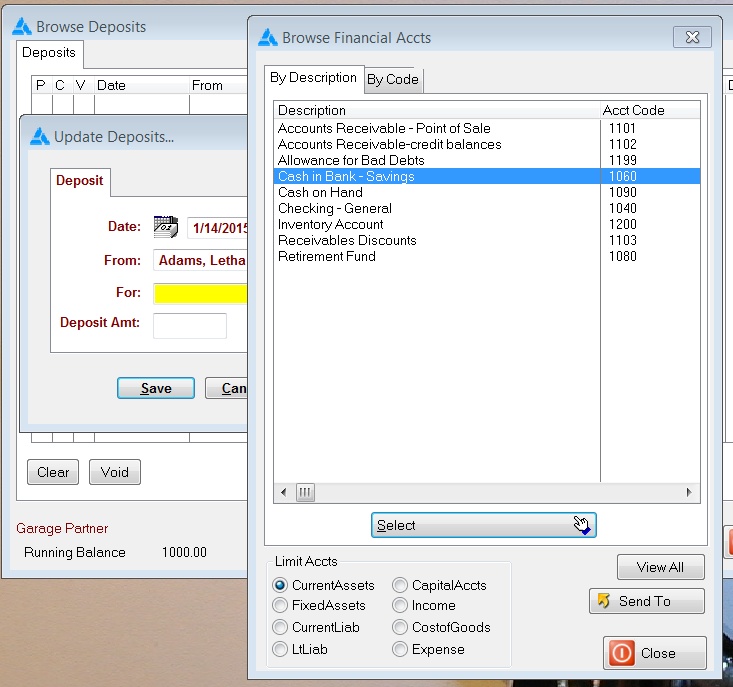
Click Save when done. Be sure to Post the Deposits when finished.
To Post the Deposits, select Processing / Posting > Posting > Post Checking Transactions from Menu Bar.
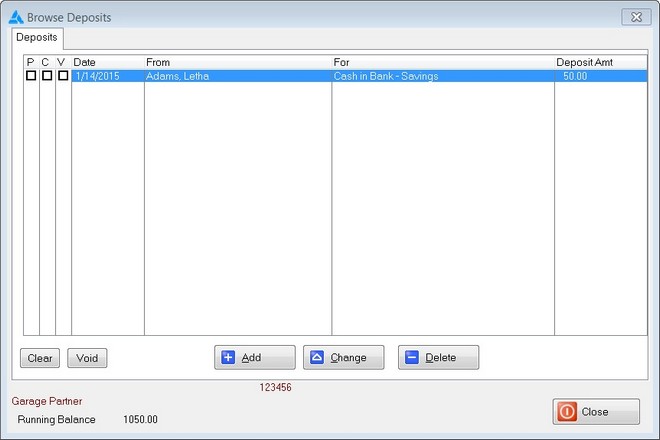
Once you have posted the Deposits to GL, they will post automatically to your Financial Accounts.
|