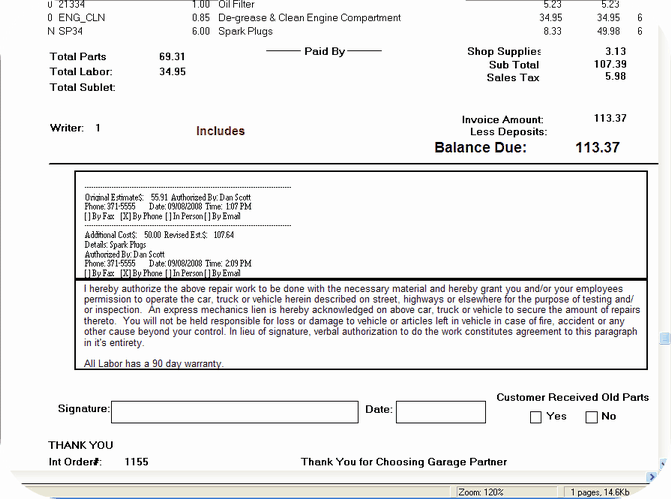According to some states, including California, you must document each and every change
in the estimated price for a job.
This is handled easily by using the Estimate Revision Button located on the Detail Tab of
the Estimate/Work Order/Invoice.
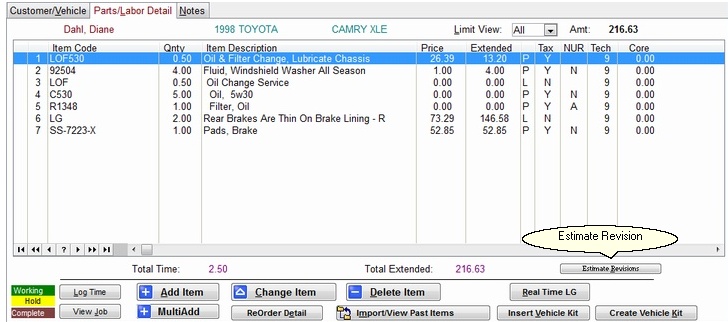
Clicking on the Estimate Revision button displays the Revisions Window
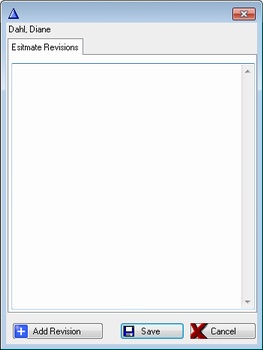
Clicking the Add Revisions displays this entry window for a NEW Estimate\
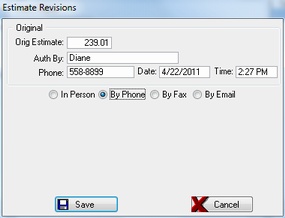
You can then fill out the Authorized by - Phone - and how the authorization was obtained.
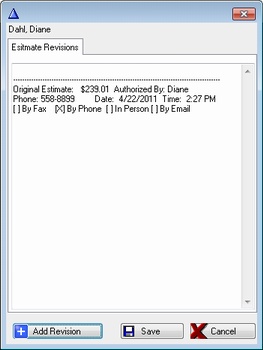
The next time you do a revision, simply Click the Estimate
Revision button and then Add Revision.
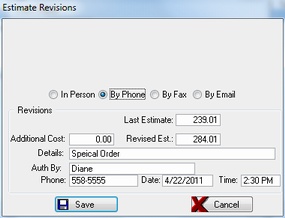
The revision will be added to the original.
This screen can also be manually edited at any time.
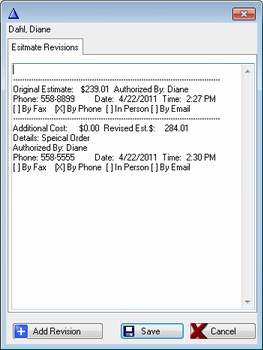
This is an example of the Estimate Revisions on the Work Order/Invoice PrintOut