Right Click on the Detail section of the Browse Work Orders window and select
import/view Invoice History
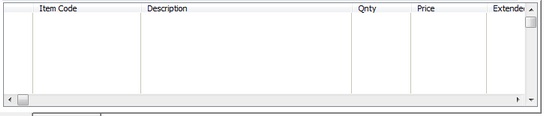
The Import Window Appears. Click on all items you wish to import from old invoices.
Then Select Import Tagged Button. All Items tagged will be brought into the invoice.
If the item is a Kit or a package, only tag the lead item and it will import all related (subItems) items
Be sure to Click in the Tag Column
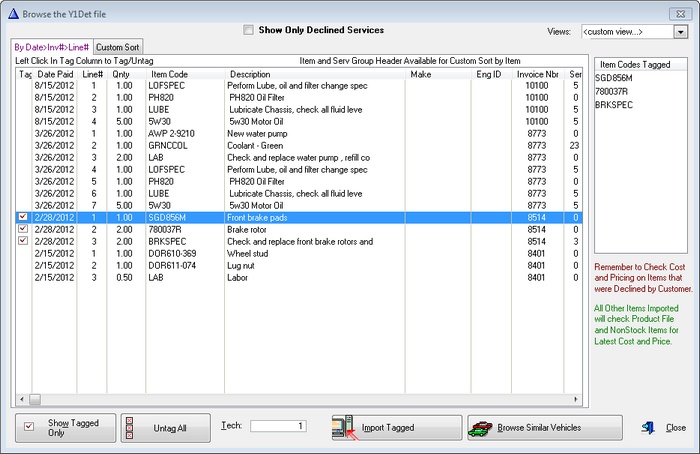
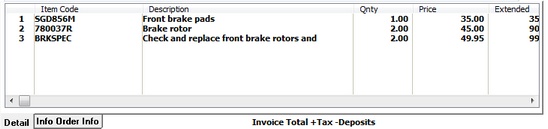
You can also import Items from previous invoices by clicking the Import/View Past Itemsbutton on the Work Order Detail Window.
This will automatically bring in the item codes, descriptions, prices etc.

|