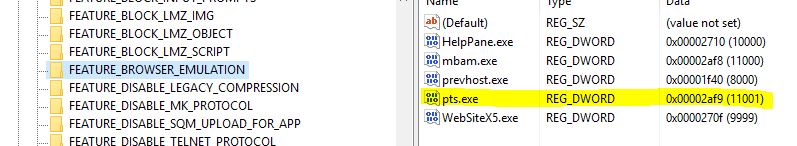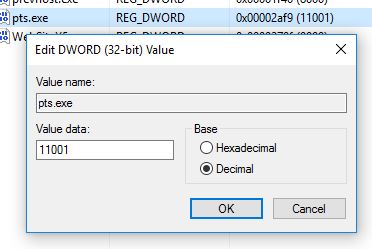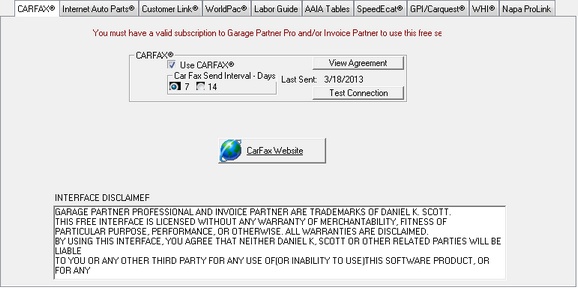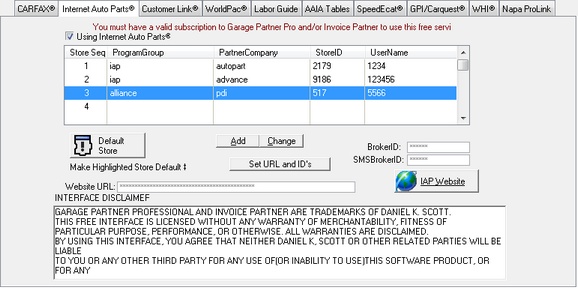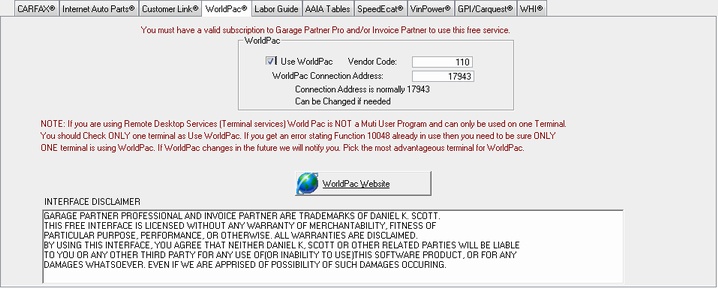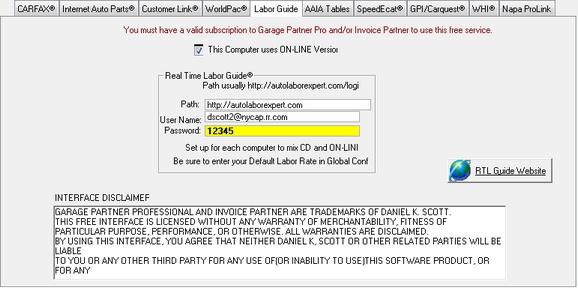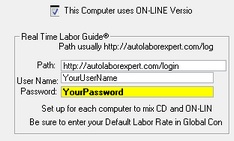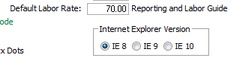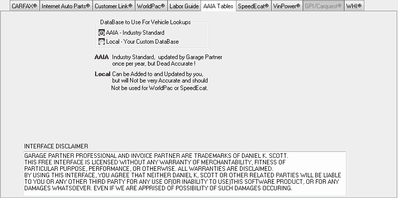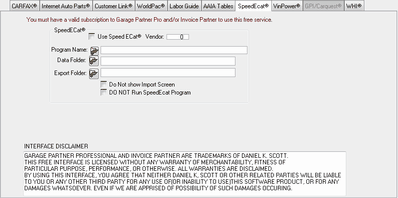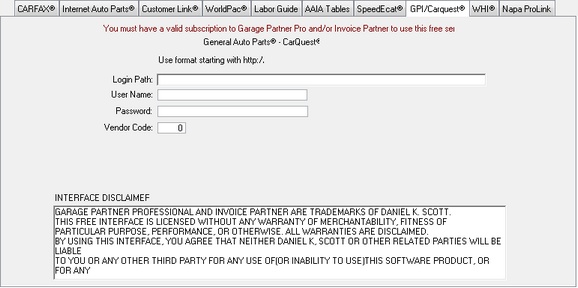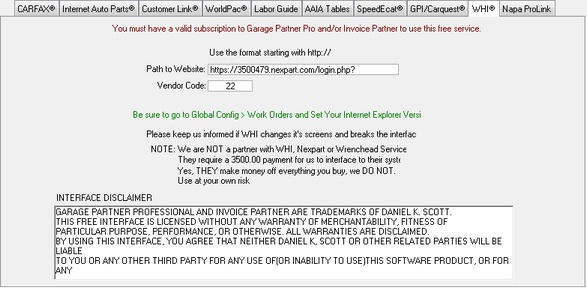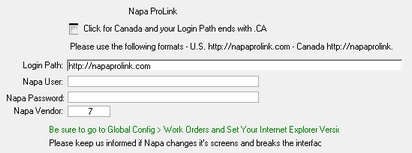NOTE: Some of you may receive scripting errors from Internet Explorer
Here is the fix and the only way it can be fixed
The root of the problem is that the IE control in your program defaults to IE7 Quirks mode, and many sites have dropped support for this now.
You can read about it in a lot more detail here;
http://www.west-wind.com/weblog/posts/2011/May/21/Web-Browser-Control-Specifying-the-IE-Version
You need to set 2 keys in the Windows Registry - one in
HKEY_LOCAL_MACHINE\SOFTWARE\Microsoft\Internet Explorer\MAIN\FeatureControl\FEATURE_BROWSER_EMULATION
and the other in
HKEY_LOCAL_MACHINE\SOFTWARE\Wow6432Node\Microsoft\Internet Explorer\MAIN\FeatureControl\FEATURE_BROWSER_EMULATION
The Name of the item is the name of your Exe. (it does not appear to be case sensitive.) The name must include the .exe part.
In Out Case pts.exe
The type is a REG_DWORD.
The Value is one of the following;
Try Decimal 11001 first
11001 (0x2AF9) : Internet Explorer 11. Webpages are displayed in IE11 Edge mode, regardless of the !DOCTYPE directive.
11000 (0x2AF8) : Internet Explorer 11. Webpages are displayed in IE11 standards mode, regardless of the !DOCTYPE directive.
10001 (0x2711) : Internet Explorer 10. Webpages are displayed in IE10 standards mode, regardless of the !DOCTYPE directive.
10000 (0x2710) : Internet Explorer 10. Webpages are displayed in IE10 standards mode if there is a !DOCTYPE set.
9999 (0x270F) : Internet Explorer 9. Webpages are displayed in IE9 Standards mode, regardless of the !DOCTYPE directive.
9000 (0x2328) : Internet Explorer 9. Webpages containing standards-based !DOCTYPE directives are displayed in IE9 mode.
Here is what the registry should look like in the end result
You may have to ADD a new Key to this one o if it dows not exist
HKEY_LOCAL_MACHINE\SOFTWARE\Wow6432Node\Microsoft\Internet Explorer\MAIN\FeatureControl\FEATURE_BROWSER_EMULATION
If you need help with, do call me
CARFAX®
First you must let the system know you are going to use CARFAX and agree to the terms.
Run Processing > Control > Global Configuration > Interface
Be sure to Check CARFAX and Click the interval Send Days

When you Click the Agree button, CARFAX will become available.
Be sure to Click Save on the Global Config Window.
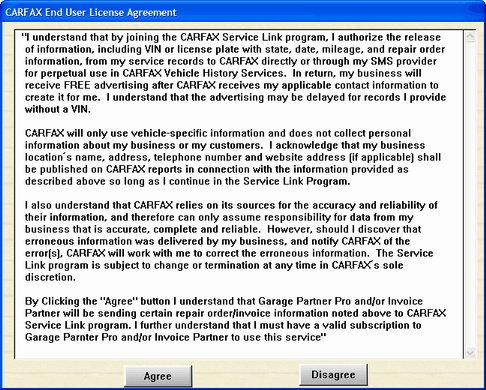
CAUTION: The first time you run CARFAX, be prepared to send some rather large
Export Files as it needs to send Archived Invoices for the last 2 years
This is only done one time, but if you are an active facility, it may take some
time to send.
After the initial setup is completed, you can use the CARFAX VIN Lookup button on the
Internet Auto Parts®
WORLDPAC ®
Download and Install World Pac
Check the Using WorldPac Box and be sure to add WorldPac to your Vendor DataBase.
Right Click in the Vendor Code Box and select World Pac for the Vendor Code.
WorldPac can be left running Minimized after each use, so you do not have to load it each time you need it.
Tips: Go to Preferences in World Pac and Check the Order and Export Button, this way, when you order,
the item will be export to the work order automagically. You can also tell World Pac to remember your
login, so you can automatically log on to World Pac instead of typing in the password each time.
NOTE: You can change WorldPac's Listening Port here from the default 17943 to another port if needed.
World Pac uses the vehicle identification number for part lookup. Garage Partner will send the VIN automatically when
requesting WorldPac.
NOTE: If Garage Partner just sits there when trying to run WorldPac, make sure the File WSPD exists in the
c:\ drive (Root). This tells Garage Partner where SpeedDial is installed. Open it with Notepad and make sure
the path to SpeedDial is correct.
USE: Simply Click the WorldPac Button on the work order Detail window to run WorldPac and import products
into the work order.
See a Video Here: WorldPac Movie
Real Time Labor Guide® Local Install
RTL File Location:
If you are interfacing with Real Time Labor Guide, Click on the button with the Folder and select the
directory for Real Time Labor - Select the Text file Real Time Uses as the interface file.
Older versions used Last.Txt, newer versions use Export.Txt
Labor Guide Version
Version 5.2 and older uses a different file layout then the newer version 5.3 and above.
Check the version of Real Time Labor Guide you are using. This will allow the Garage Partner to interface
with both the old and new versions.
Real Time Labor Guide® On-Line Version
Be sure to setup your default labor rate and which version of Internet explorer you use.
Do this in Global Config > Work Orders Tab
DataBase to use for Vehicle Lookups:
There are two vehicle databases available. The AAIA database may be phased out due to the
fact that CARFAX supplies all that information.
Recommended: AAIA: This is an industry standard database, updated by Garage Partner
once per year. This database is the most accurate and should be used
when interfacing with parts or labor lookup programs.
Local: This database can be added to and updated by you. This database
will not be very accurate and may not be able to be used for
Parts and Labor Lookup interfaces. Shops are working on non standard
vehicles should use this database
Select which database you want to have as the default database. You can still
use the alternative at any time.
Speed Ecat®
Download and Install Speed Ecat.
Using Speed Ecat : Check this box if your using Speed Ecat®
Vendor: Enter the Vendor Code for use with Speed Ecat®
Program Name: Click the Button with the Folder to lookup the location of the Speed Ecat®
Executable Program, usually C:\Speed Ecat\Speed ECat.exe
Data Folder: Click the Button with the Folder to lookup the folder that will hold the automode.ini
file used by Speed Ecat® to locate the Year Make and Model
Usually: C:\Speed Ecat\Data
Export Folder: Click the Button with the Folder to lookup the folder hat will hold the Data
created by Speed Ecat®. Usually: C:\Speed Ecat\Data\Export
Using VinPower® May not be available in the future
Check this box if your are using VinPower® 
VinPower® Data File Location
Click on the button with the Folder and select the directory and Export file name for
VinPower® -- VPTRANS.TXT - usually located in: c:\program files\espdata\vinpowerSA\vptrans.txt
VinPower® Program File Location
Click on the button with the Folder and select the directory and executable file name for
VinPower® -- VinPowerSA.exe - usually located in: c:\program files\espdata\vinpowerSA\vinpowerSA.exe
When Ordering VinPower, be sure to mention Garage Partner for a Discounted Price.
GPI CarQuest®
WHI®
Be sure to setup which version of internet explorer you use in Global Config > Work Orders Tab
Miscellaneous Parts Ordering Website. You must have a user name and password to access this information.
We are NOT a partner with WHI and do not plan to be as they want to charge me 3500.00 for the privilege of
Making money off of you, my customer. Use this at your own risk.
Be sure to tell Garage Partner what version of Internet Explorer is on your computer.
NAPA
Fill out all the boxes with the correct information.
We simply screen scrape for the lookup results.
Their web page may change from time to time and we will try to keep up with the changes.
Napa User and Password is only applicable to Canada version