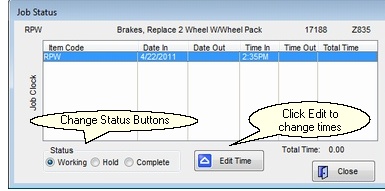Job Time Tracking allow you or you Techs to Log In and Out of Jobs.
Jobs can be Logged In/Out as many times as necessary.
Technicians must be designated as productive for job tracking to work.
Example of entering Job Time from the Work Order
Logging can also be done using the TechView Program so
the Techs can Log In/Out on their own.
Green - Working
Yellow - Hold
Maroon - Completed
To Log In/Out of a Job, Highlight the Labor Job and Click Log Time.
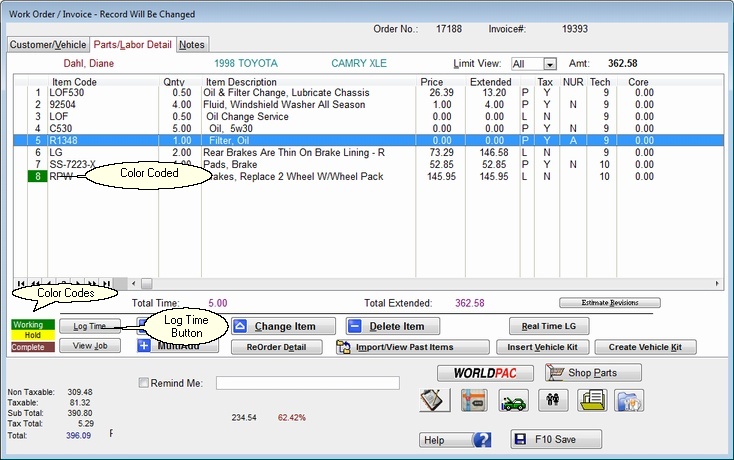
The screen below is the Log Time Window that shows the tech and the job to be logged.
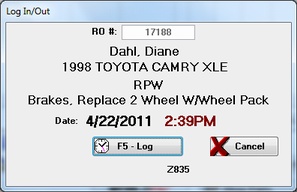
Do the same thing to Log Out of a Job.
Click View Job Button to see the status of the job.
Log In/Out as many times as you need to.