Easy tracking of Loaner vehicles. See Video
From Point of Sale > Browse, select Loaners > Loaner Schedule. Either Double Clicking the a scheduled date, or by
hovering the mouse over the date, you can see the details.
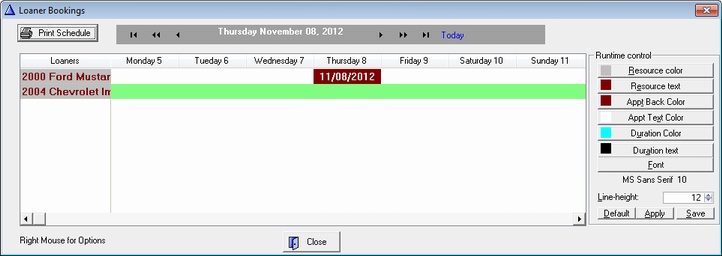
To Schedule a reservation, Right Click on the Date across from the Loaner Vehicle and Click Insert Button.
Fill out the loaner info window.
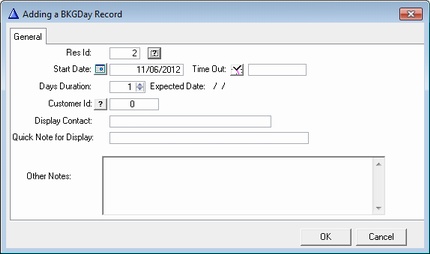
To Return a Loaner when the Vehicle has been returned, Right Click on the
Loaner Date and Click the Return Loaner Item and fill out the return dates and times.
BE SURE to Check the Vehicle Returned Check Box and Click Save. Be sure to enter
any notes in the Other Notes section.
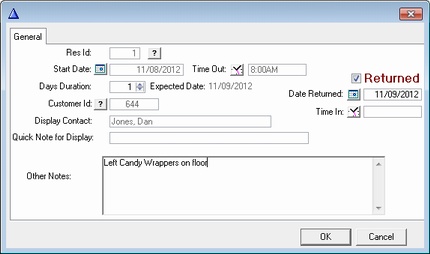
To Add - Modify or Remove a Vehicle from your Loaner List,
Go To Browse > Loaners > Add/Update Loaner Vehicles.

You can view Loaner History by clicking on the change button and then Clicking on
the History Tab
