Used to End a Pay Period, or reporting a pay period.
You must End each Pay Period so that weeks do not run into each other.
Ending a Pay Period should be done at the end of your pay period, be that
weekly, by weekly, monthly. To get there, select End of Period in Processing.
Then Select Employees > End Pay Period
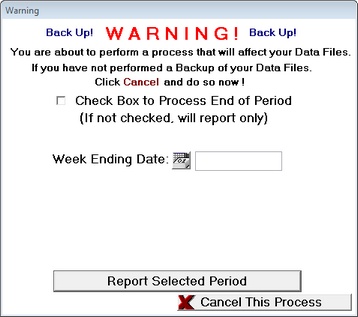
Be sure to Check the Process End of Period if you are ending a
Pay Period. For Reporting purposes only, you can leave the box
unchecked. Enter the Week Ending Date (Last day for time clock for
that period). Once you End the Pay Period, all time clock punches will
be for the next(new) Period. This will Remove Time Clock Data from the
employees current pay record and move them to Time Clock History.
Time clock History can be Reported in Processing > Reports > Employees >
Time Clock History. Time Clock History can be edited in the Employee Record.