You will notice a Send to receipt Printer Check Box on the Browse Orders Window and Also on
the PayForm Window.
You must have a USB Printer attached to computer and you MUST have a POS Printer defined in
the Receipt Printer'/Cash Drawer Configuration. You DO NOT need to have the Using 40 Column
Printer for this work station checked. This way, you can use the work station to Print 40 column
quick receipts or the normal work order printout. This may come in handy if you use the work
station as dual purpose for Pinting Work Orders and selling Gas and misc parts.
Simply Click on the Send to receipt Print Box. This will work for both Print Order and Pay Order
buttons. Version 7.0304 and Newer
Current Work Order window
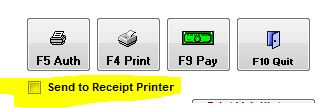
Pay Form Window
