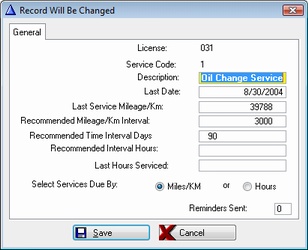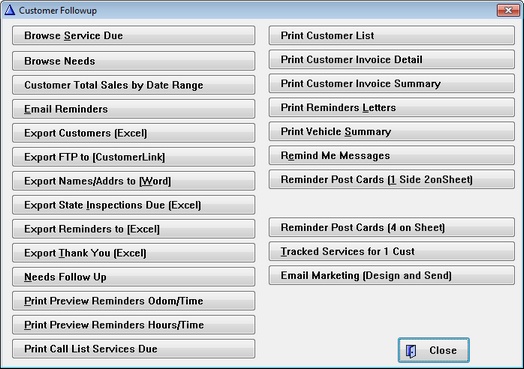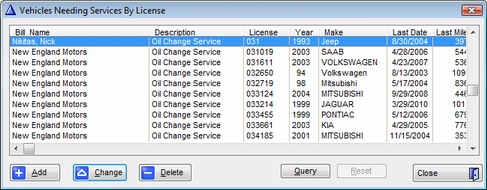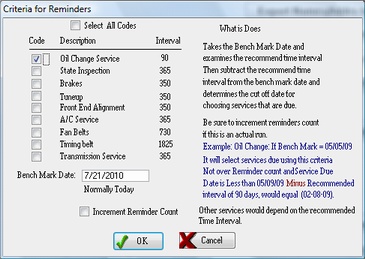From Processing, Select Reports from the menu.
Select Customers > Customer Follow up
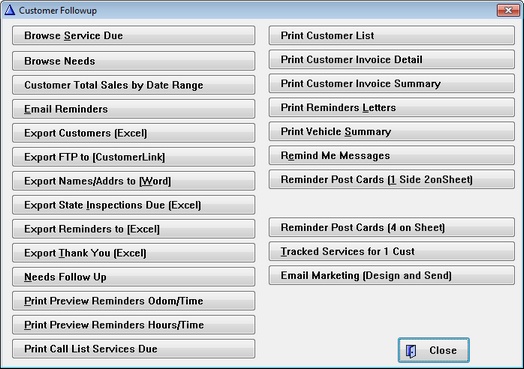
Select Browse Service Due to see a complete list of all customer services that are due.
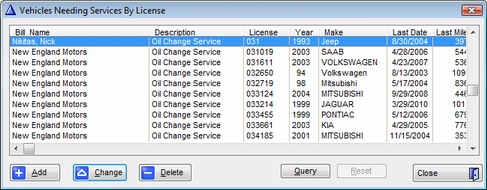
The update window will allow you to change information about services due for specific customers and to also increment or decrement the number of Reminders that have been sent. Set at 0 Zero to NOT increment the count.
.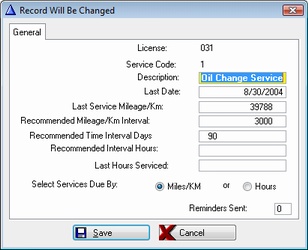
Preview Reminder Letters: Allows you to view reminders that will be sent out according to your criteria
The window below allows you to set the criteria for sending out reminders for services due. reminders can be sent for ALL services due, a single service due, or any combination of services that are checked. Be sure to UNCheck increment Reminder Count if you are simply previewing. Each time reminders are sent, the reminders sent will be increased by one.
The same criteria window is used for previewing as well as sending the reminders.
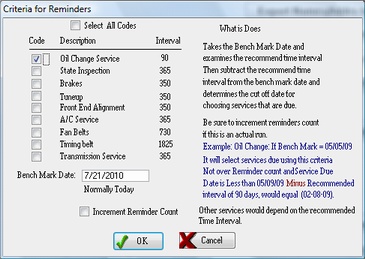
Email Reminders : Reminders can also be emailed if your email client is set up properly and working.
Export Reminders to Word: This option will send all the customers along with there services due to a
CSV (comma delimited file) to be used by Microsoft Word's Mail Merge Feature.
You can select just the names and address for ailing labels, or also include all services due and their last date and mileage performed. Word allows you to create many different types of letters, cards, mailing labels etc.
|