First run Windows Explorer, or My Computer.
BE SURE Garage Partner is NOT running ANYWHERE
Navigate to you Backup Folder(Media) and select(Highlight) the latest Backup File.
Example:
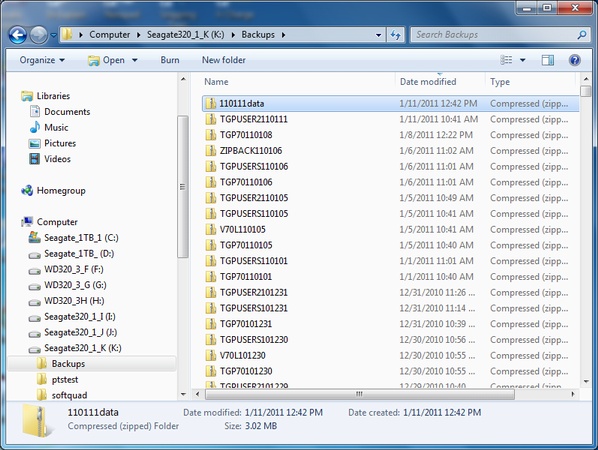
Then, Right Click on the backup file and click on 7-zip then Open Archive for less than all files
or
Click on Extract Files for ALL files in Zip.
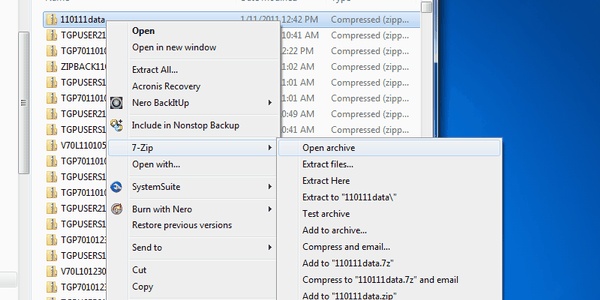
.For single Files
Highlight the file(s) you wish to restore and Click Extract.
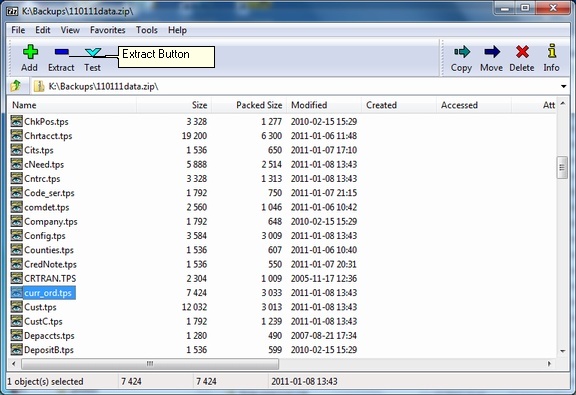
Extract Window:
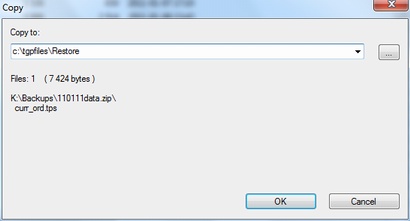
NOTE: It may be a good idea to first extract the files(s) to another folder before you copy them to
your live folder in case you make a mistake. If you are confident with your abilities, than
you can extract to c:\tgpfiles, or, simply copy the files from c:\tgpfiles\restore to c:\tgpfiles
|