VinPower® is a separate product developed by ESPDATA that you purchase,
Be sure to Check the Using VinPower Button in Global Configuration and
set the full path to the VinPower® Program and Data File Location
Your looking for VinPowerSa.exe for program and vptrans.txt for data file.
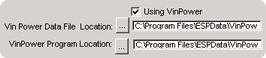
To import VinPower® data into your vehicle record.
From the Vehicle Update Window (Vehicle Data Tab)
Click on the Run VinPower Button, or switch Tabs to VinPower® if the program is already running.

Next Press CTRL +V in the VIN entry field. This will automatically paste
the VIN from your vehicle record.
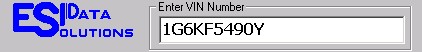
Next Click Decode VIN
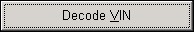
This Decodes the VIN and display the information.
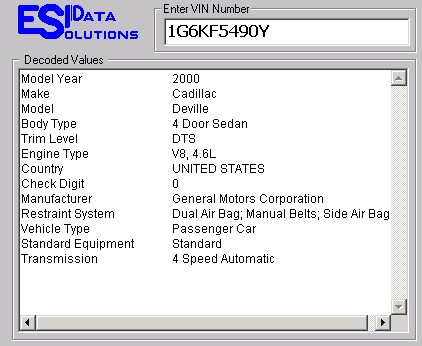
Switch Back to Garage Partner. You can switch back and forth between the programs by
clicking on the appropriate button on your Task Bar.
Garage Partner.

To Import the VIN information, click the Import from VinPower button . That's all there is to it.
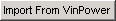
You can also import Extra Information into the VinPower Tab by returning to
VinPower. Just click on the VinPower button on your Task Bar. 
TIPS: Always click the  Button so that your Vehicle VIN will be available Button so that your Vehicle VIN will be available
to Export into VinPower®. Even if VinPower® is already running.
|