Processing > Click Window Tab
Sceduler > Click Window Tab
Point of Sale > Click Edit Tab
Financial Tools >Click Window Tab
TechView > You will see 2 buttons on the main window
Scroll in the left box to select a font Type.
In the right box, select a Font Size
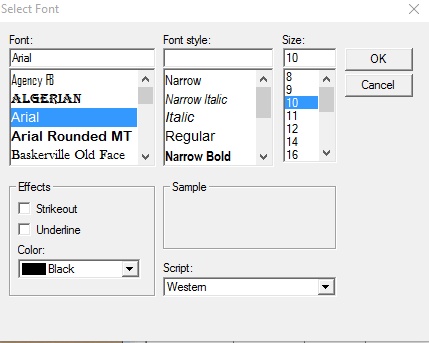 .
.
To Disable fonts an go back to the default font, Click Disable Font Button
A pop up font dialog will appear for you to choose the desired font
This will set the font size for the Computer you are on only