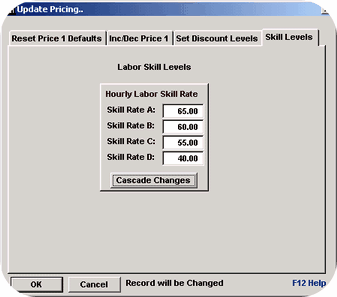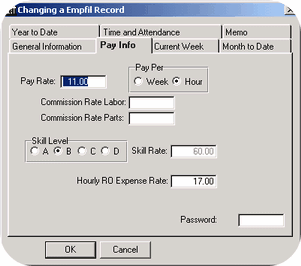How to Get There - Processing > File Maintenance > Inventory > Pricing Strategies.
This window allows you to set up specific technician skill rates for any or all labor jobs in your data base.
These rates can be overridden in Point of Sale if needed. Be sure to select the skill rate in each labor job
after setting up the rates in this window. Click Cascade Changes to adjust any labor items that have already
been setup in inventory.
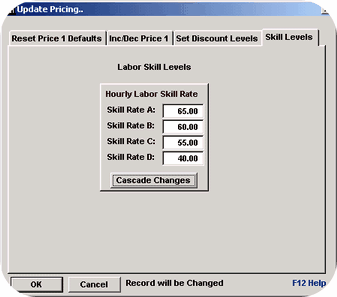
To set up Skill Rates for each Technician, go to the individual technicians employee record
on the Pay Info Tab Shown below.
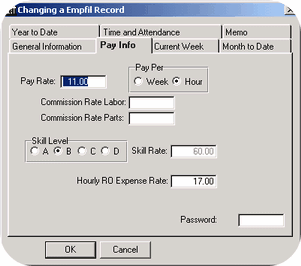
Check off the Skill level applicable to this employee. You may also want to set their estimated
hourly expense rate.
Hourly RO Expense Rate: Enter actual cost per hour for this employee, considering Taxes and other Benefits.
Usually 30% higher then hourly wage. This will reflect the cost of labor for each work order labor item this Tech
will perform. This will also affect the Profit on each work order. If you do not want the work order profit to be
affected, leave the Hourly Expense Rate Blank.
When setting up an hourly expense rate, be sure to exclude the employee wages from the Expense Table when
figuring Daily Expenses.
|