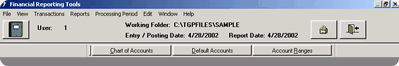|
Floating Dockable ToolBox Menu

| 1. | To Add a menu item to the TearOff simply hold down the Control Key on the keyboard and Left |
| Click the mouse on the required menu item. Note at this point you cannot add 'Std' items - i.e. |
| menu items which make use of 'Std' behavior - for example the Print Setup item. Also you cannot |
| add Menus themselves - only menu items. |
2. To Remove a menu item from the TearOff simply Right-Click on that item in the TearOff and select
Delete.
3. To Use an item in the TearOff simply Left-Click on the item in the TearOff.
The ToolBox can be moved anywhere on the screen. You can also dock the ToolBox on Top, on
the Bottom, or on each side.
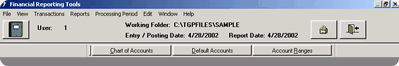
To Dock, Grab the Grey Horizontal Bar, hold the left mouse button down and drag to Top,Bottom,or either side.

|