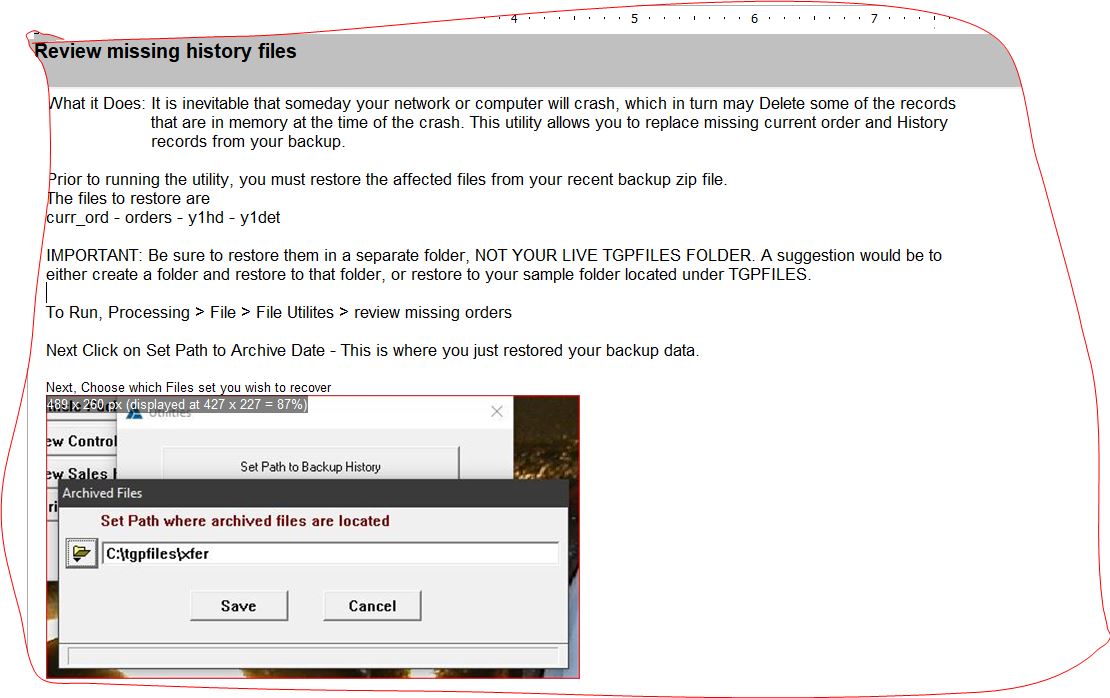What it Does: It is inevitable that someday your network or computer will crash, which in turn may Delete some of the records
that are in memory at the time of the crash. This utility allows you to replace missing current order and History
records from your backup.
Prior to running the utility, you must restore the affected files from your recent backup zip file.
The files to restore are
curr_ord - orders - y1hd - y1det
IMPORTANT: Be sure to restore them in a separate folder, NOT YOUR LIVE TGPFILES FOLDER. A suggestion would be to
either create a folder and restore to that folder, or restore to your sample folder located under TGPFILES.
To Run, Processing > File > File Utilites > review missing orders
Next Click on Set Path to Archive Date - This is where you just restored your backup data.
Next, Choose which Files set you wish to recover
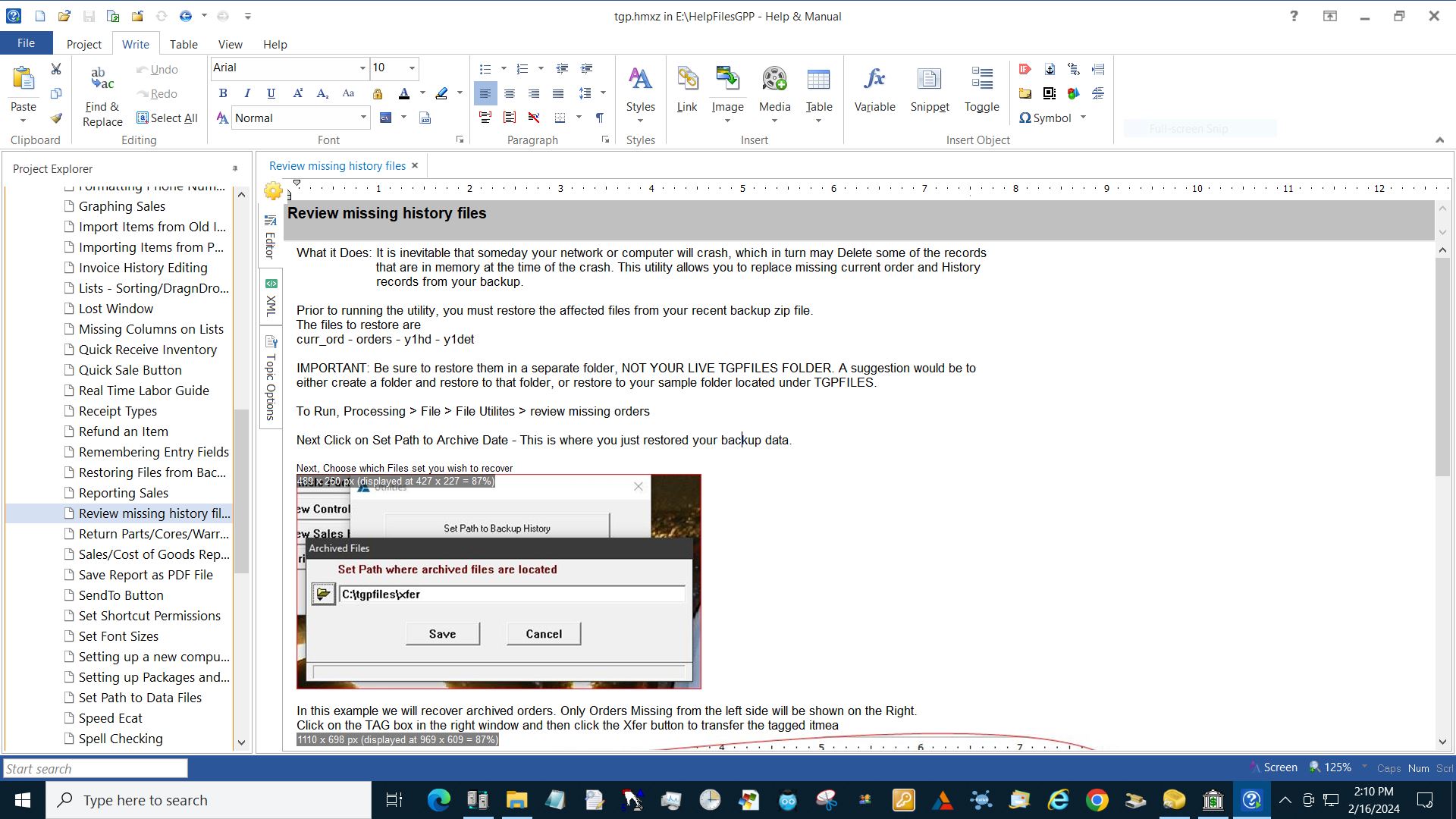
In this example we will recover archived orders. Only Orders Missing from the left side will be shown on the Right.
Click on the TAG box in the right window and then click the Xfer button to transfer the tagged itmea