Run Control Panel and select Administrative Tools
![]()
Then Select Disk Management
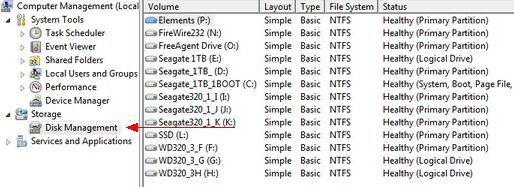
Select the disk that holds Garage Partner, usually c: and then Right Mouse Click
on the selected drive and select Properties from the pop up list and then Select
Hardware from the new window.
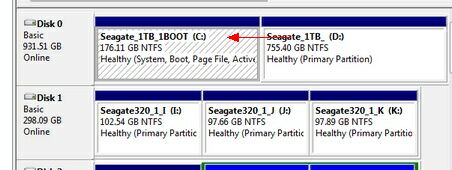
Next Highlight your Drive and Click the Properties Button
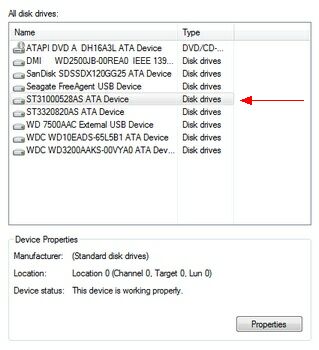
Click on the Policies Tab and Un Check Enable Write Cashing on the device.
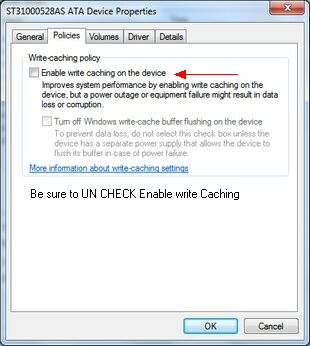
Click OK and Close your control panel.