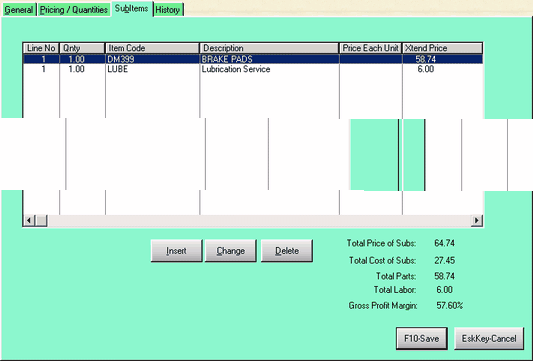Kits and SubItems - See Video
Kits are created so that other items are pulled into the work order along with or without the lead Kit Descriptor. Example would be creating a Kit item Code of say KOC The Description might be Oil Change Service (a non stocking Item used for the descriptor only) as the Lead Descriptor item. This Descriptor will always bring in Sub Items of 5 quarts of oil and an Oil Filter, using the Kits Sub Item pricing and Qty for each item. You can either have the Descriptor Show on the invoice or not.
SubItems are similar to Kits and are entered basically the same way, except that the Lead item is not a descriptor, it is also a purchased Item.
An Example would be a Tire that needs a Tire Fee and a Wheel Blance attached as subitems. The Lead item would still remain a Part or Labor, but the lead item would have
Has Sub Items checked. When the lead item is called, the lead item and all it's sub items would be brought into the work order along with pricing for all items.
SubItem Example:
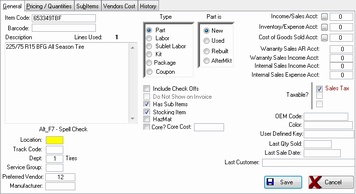
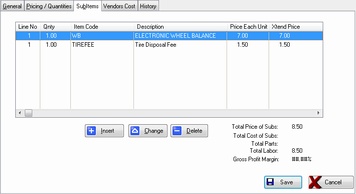
More on Kits. A Transmission shop may use a kit to bring most of the common items used in an overhaul.
An example might be creating a Kit called CHEV350OH (a non stocking Item used for the descriptor only). This would automatically bring in all the normal seals, clutches,
Trans Oil Etc. used in overhauling this particular Transmission. Items will be all priced and entered into the work order, ready for you to change any quantities or pricing as desired. NOTE: You can change/Add/Delete any of the items brought into a Work Order/Invoice. Remember the Lead Item should be a descriptor only and Stocking Item would be UNChecked.
Example Lead Item Kit - If you do not wish the Descriptor to be shown in the Invoice,
Check the Do Not Show on Invoice Box.
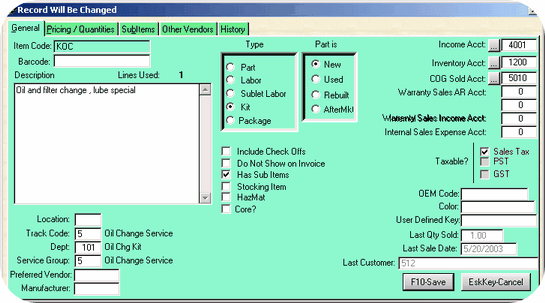
Example Kit Sub Items
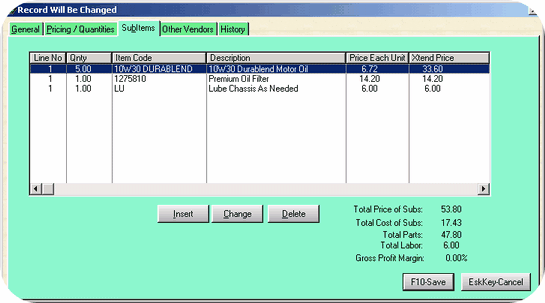
One Price Packages
The advantage of using Packages instead of kits is that Packages will split out the Parts and Labor
and allow you to Tax or not tax the Parts and or Labor portion of the Package when only one price is desired
for the entire package. An example might be for Oil change specials. Your Package Lead Item might be --
Item Code OSC10W40 (Oil Change Special). You will also be able to enter the actual labor amount to credit
your tech's if desired. Whether or not individual items are shown on the Invoice is up to you.
Your Work Order may look like this.
OSC10W40
Oil Change Special - Up to 5 Quarts of Premium 10W40 Motor Oil $ 29.95
New Oil Filter and complete Lubrication.
OR
OSC10W40
Oil Change Special - Including complete Lubrication. $ 29.95
10W40 Motor Oil 5
PH3607 Oil Filter 1
LUBE Lubrication 1
The Price of the package is adjusted by setting the prices for the individual package items. The
total of the sub items in the package would be the Package price. NOTE: Packages will only allow you to change the
Item number and Description of the items brought into a work order/Invoice because the Price is Pre calculated
on the original Package .
NOTE: You may also consider setting up special departments for these Packages so that you know how many $$
you have done for each type of Package. Only Sales Quantities for individual items will be updated in your inventory file,
the Dollars will go to the Package Lead Item.
Example Descriptor Package
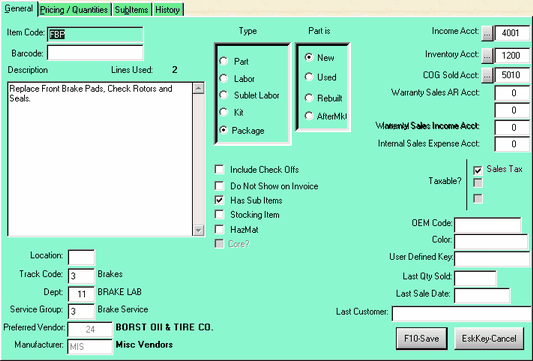
Example Package Sub Items