Record Returned Parts to Vendors by Clicking the (R) button next to the Item Code In
Point of Sale, Update Detail for the Work Order.
![]()
You will then see the Returned Parts Window.
Most of the info will be filled in automatically.
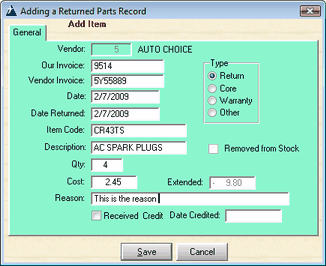
Returned Cores will automatically be tracked when either the inventory item has Core
checked, or the Work Order Detail has Core Checked for Non Track or No Track Parts.
Returned Parts / Cores / Warranty can be Printed by Vendor and updated when credit is received.
This is used specifically to make sure you get credited for Parts/Cores/Warranty.
Parts/Cores/Warranty tracking has nothing to do with the Journal Entries
They will be made using the normal Vendors Invoices/Credits
You can use this as a tool when your Vendor Statements come in to verify you have received
the proper credit.
Printing: Returns/Cores/Warranty can be Printed anytime from Processing on either the
Product Reports Menu or the Vendor Reports Menu.