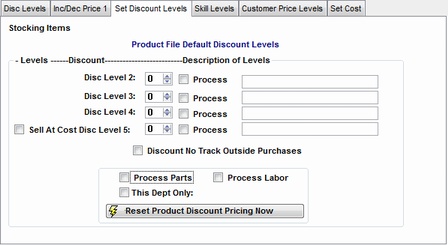From Processing, click File Maintenance > Inventory > Pricing Strategies.
From the Update Pricing Window, click the Discount Levels Tab.
1. Use the Spin Boxes to set the Percentage of Discount off Price 1 for any or all price levels.
2. Enter the description for the discount level.
3. Check the Process box for the corresponding discount level.
4. Check the Process Parts and/or Process Labor boxes. Parts and Labor can be processed
| 5. | Check the This Dept only Box to affect only one Department, left uncheck all departments |
will be reset.