Setting the Data Path to Data Files
The Garage Partner will allow you keep you data any where on you hard disk, as long as you
tell it where it is. To do this, Select Processing from the Program Group. Next Select Control from the
Top Menu Bar and select Set Path to Data Files. A dialog box will appear and allow you to choose the
Folder where your Data Files are Located. Save the Location. If you look in the lower right portion
of the Program screens, the data path will be displayed. Just be sure you working in the proper folder.
from Point of Sale by clicking File > Set Data Path.
NOTE: It is recommended that you use the \TGPFILES folder as your live data folder, as it will be
easier for updates and diagnostics and trouble shooting.
Use the Folder Icon to lookup a drive and path, or UNC to the data files.
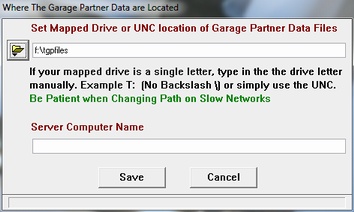
|