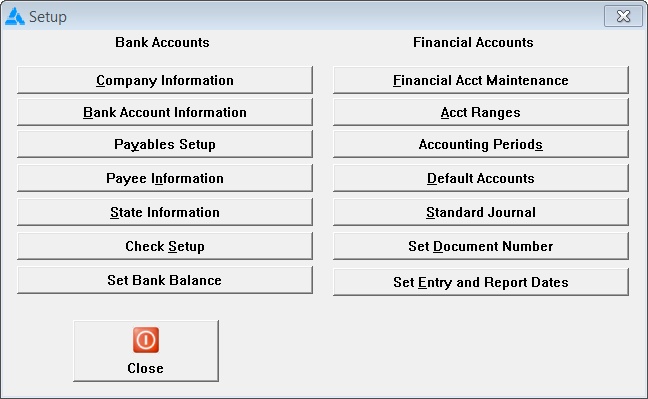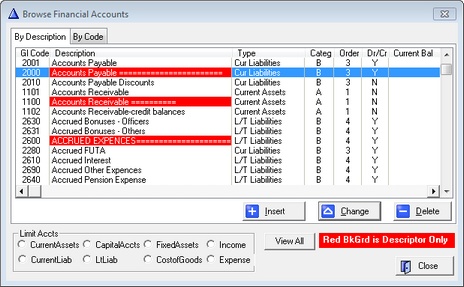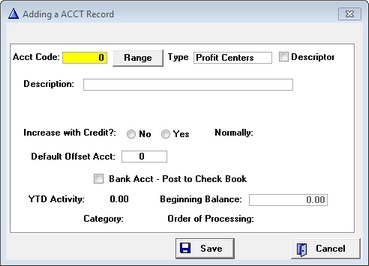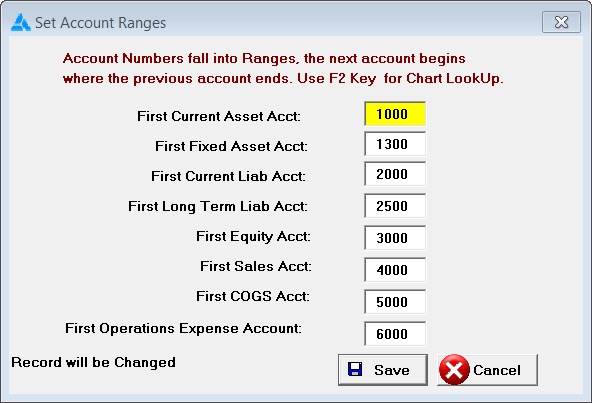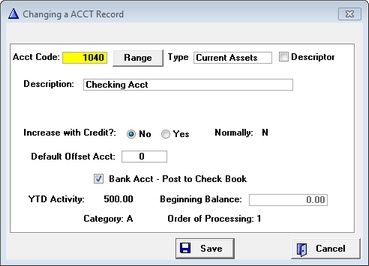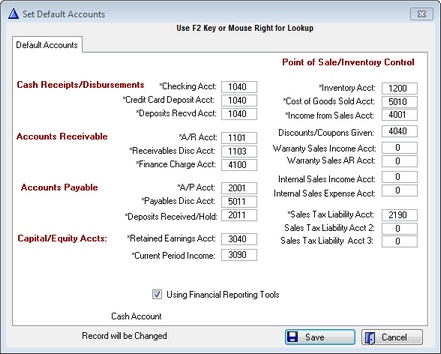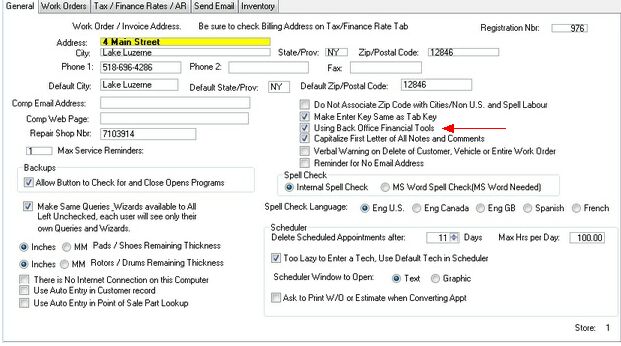Setup Financial Tools
Financial Tools is not an accounting system, It is mainly used to record sales and expense numbers
to give to your accountant or other accounting system.
Before using the Financial Tools or the Check Book application, you must set up the following default information.
How to Get There:
From Processing, Click Financial Tools, then File > Setup Menu
Financial Accounts: A standard set of Financial Accounts and Account Ranges are included with the program. You can set up more accounts, or change the Ranges with the help of your Accountant if needed.
To access the Financial Accounts, Click File > Setup Menu
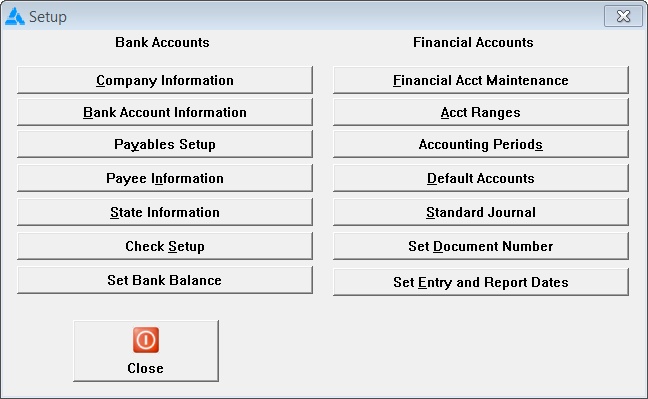
Financial Account Maintenance. This displays a scrolling list of your financial accounts.
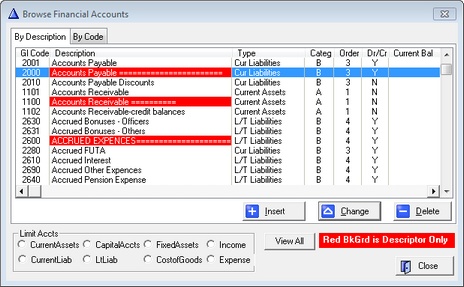
Use the Limit Accts Bullets to view only the type of accounts you wish to see.
Click View All Button to View All of your Accounts.
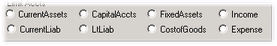 
To view the accounts by Code or by description, click the appropriate Tab.
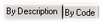
To add a new Acct record, Click the Insert Button from the Browse Window.
Enter the Code for the new item. 
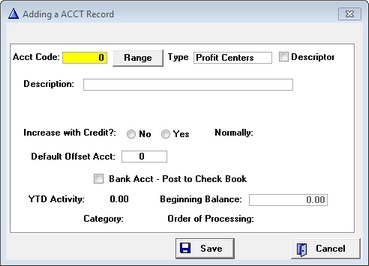
Enter a code number for the account. Codes must be kept within ranges for different types of accounts.
To check the Account Range click the Range Button. 
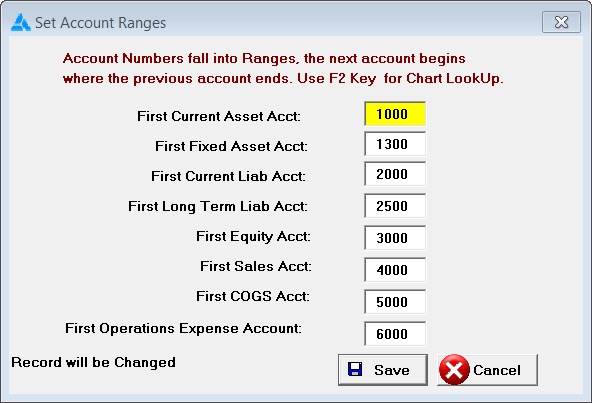
Enter a code that falls within the account range.
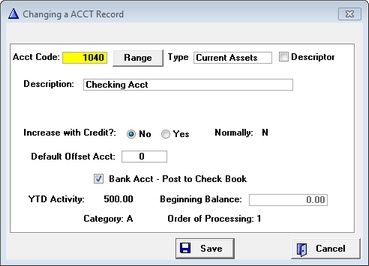
Field Definitions
Type of Account this is Description of this account
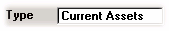 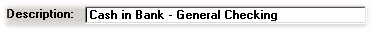
Does Credit Increase or Decrease account? System
automatically tells you what this type of account
does normally. You can change this for Contra Accts
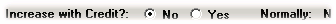
If this is a Bank Account, Checking
this acct will automatically post debits
and credits to your CheckBook.
BE SURE to Go to Check Book and Set up all your Bank Accounts
to correspond with the Financial Accts noted as Bank Acct so they will
post to the correct bank acct.
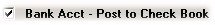
Descriptor: There is a box to check that the particular
Acct is a Descriptor only. No totals will
be sent to this acct, it will be used only to
describe the accts below it. Do not make any
of your existing accts descriptors if they
already have totals in them.
Example:
Descriptor: 4000 – Income Accounts =============
4001 - Point of Sale Income
4002 - Tire Sales
4003 - Battery Sales
4300 - Other Income
Descriptor: 5000 – COGS Accounts =============
5001 - COGS
5002 - Tire COGS
5003 - Battery COGS
Remember to use a the lowest number in the range for Descriptors
Save Data Cancel Entry
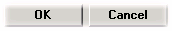
Default Accounts
These are accounts used for posting from other modules such as Point of Sale and Accounts Receivable.
To set up your default accounts
Click File > Setup Menu Default Accts
Click the F2 Key to select the default accounts from a drop down list of Accounts. The Accounts with an
Asterisk * are Must be entered Accounts
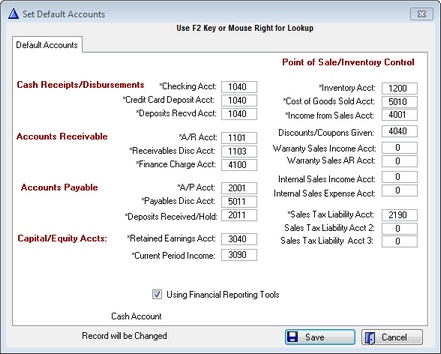
NOTE: Using Financial Accounting Tools must be checked in Global Configuration
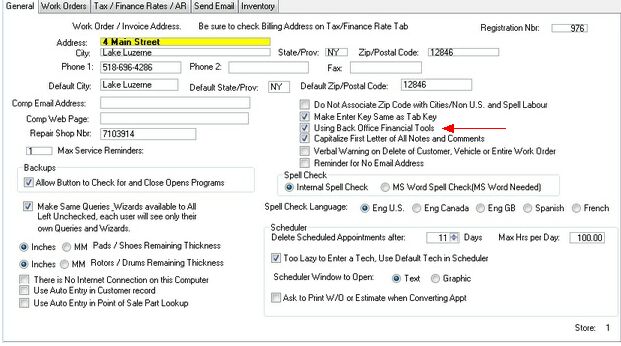
If left UnChecked, Account Posting will be ignored by other modules program.
If you are using another back office accounting program, Uncheck this Box.
|