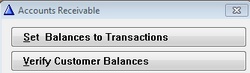Edit Raw AR Transactions
There might be times when you have a Payment Pending stuck in a record, or maybe you simply need to quickly adjust a
transaction. You can manually edit the raw AR transaction data base by going to Processing > File > File Utilities > File
Edit Tables.
An example might be to remove a stuck Pending Payment.
Click on AR Transaction File to display the raw transactions. You can Change or Delete the transactions.
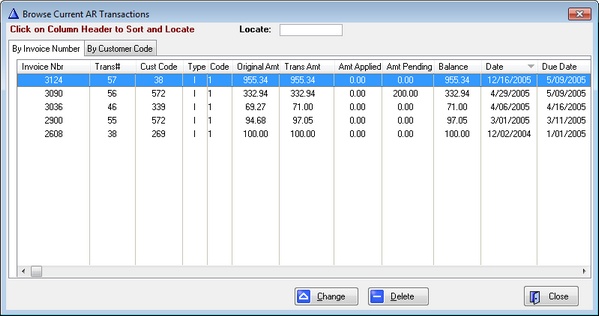
Click Change on transaction desired.
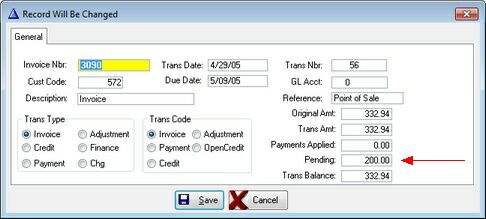
Zero out the Pending amount and Save. You can also change any of the numbers, but you are responsible to
recalculate any other numbers affected by your change.
IMPORTANT: after any changes to this file, you must run Accounts Receivable > AR Maintenance and click on the first
2 buttons Set Balances to Transaction and Verify Customer Balances to reflect the changes to the customer statements.