Click on TAB for specific global settings.
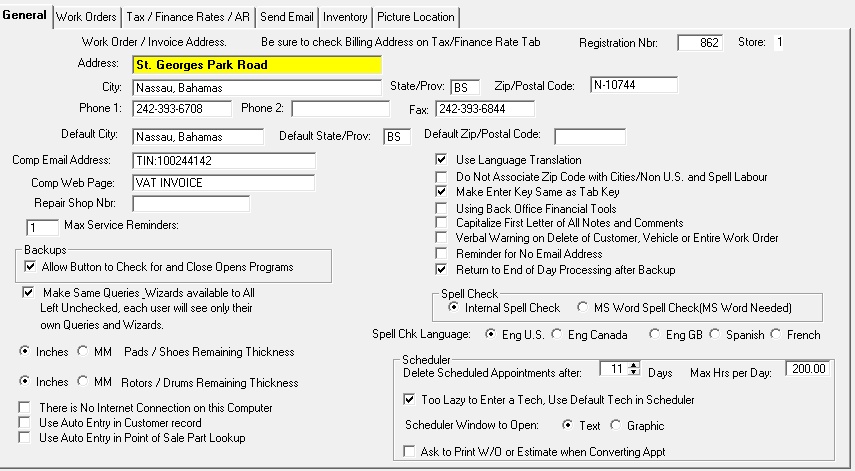
Default City - State - Zip.
Automatically fills in this information when adding a new customer.
Do Not Associate Zip Codes with Cities/Non U.S. and Spell Labour
When city lookup is used, the lookup will not force the zip code into customer zip code field, Helpful for
Countries using other Zip Code Types. Also Spells Labour.
Repair Shop Number
Enter your State Repair Shop License if required
Modem Port
This is the port your modem is using - Used for Quick Phone Dialer
Dial Time
Time in seconds for you to pick up the receiver after automatic dialing
Delete Appointments after
Automatically deletes Scheduled appointments after number of days.
Make Enter Same as Tab
Allows you to use the enter key to move between entry fields.
Using Back Office Tools
Click this box if you are using Garage Partner Financial Tools
Capitalize first letter of all Notes and Comments
Example: This Is An Example Of All Caps
Verbal Warning on Delete
Issues a Verbal Sound and Warning before allowing deletion. May save you butt.
Reminder for No Email Address
Issues a message reminder for Email Address
Return to End of Day Process After Backup : After 8.170312
Returns you to Process End of Day after Backup Program is called.
Max Service Reminders
Define the number of times the system will send out Service Reminders to a customer
for a particular service.
There is No Internet Connection on This Computer
Check this Box to eliminate web access errors.
Scheduler
Set the number of days to remove old Appointments.
Spell Checker: Tick to Turn ON - You Must have Microsoft Word Installed to use Spell Checker
Check Too Lazy to enter a tech if you simply want the default tech entered in the appointment.
Enter the maximum hours per day to schedule appointments.
Email Address: Company Email Address to appear on Work Orders and Invoices.
Web Page: Company Web Page Address to appear on Work Orders and Invoices.
Backups: Allow button to check for and Close Open Programs. The Backup program will allow you
see if any Garage Partner Programs are open before running the backup. It will also
allow you to warn the users to shut them down, or you can force them closed.
Ask to Print Work Order When Converting Appt
If Checked, will Auto Print a Work Order after Converting from Appointment.
|