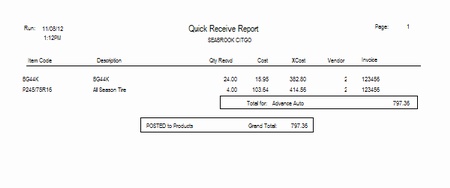If you are not using Purchasing, but want a quick way to update your inventory quantities and pricing.
In Point of Sale, Click Browse > Quick Receive Products. Enter the item code and Click Receive Item
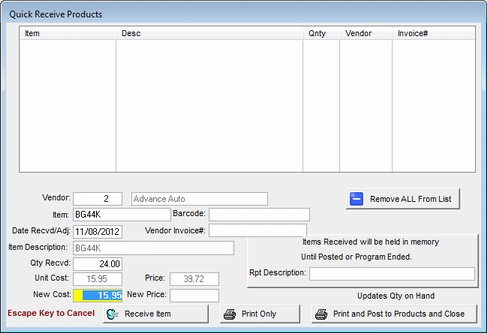
All Items entered will show on the list.
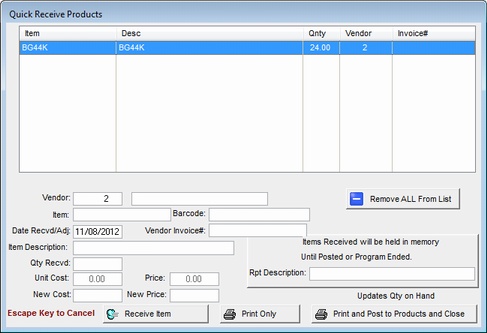
When your done entering and invoice, Click Print to simply Print the items received or
Click Print and Post to update Quantities and Pricing and get a printed record.