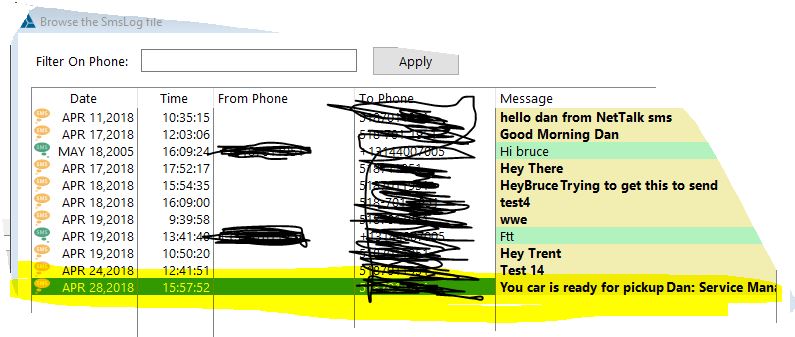Once you have setup SMS, look for the Send SMS buttons located in the customer File and on the
Current Order Screen.
![]()
After Clicking Send SMS Button, a screen will open for you to Enter you Text Message
Be sure it has a phone number in the box and also a Country Dialing Code, usually 1 for U.S. and Canada
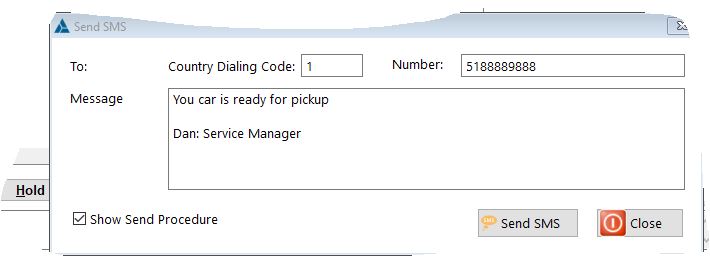
After sending, you can view them all by Clicking SMS Log