Invoice History Review
If have a Network Crash, you may receive Errors concerning certain Files that have been
scrambled. You can first attempt to fix these files What to Do. If this fails to recover the
files, you should consider performing a Backup RESTORE BackUp/Restore Data from
your latest back up file.
Missing History Files.
If after a Network Crash, you think some history may be missing
1. Run Processing > Control > Review Missing History
2. Be sure the program knows where you backup history files are located by clicking on
set path to data files and lookup the location
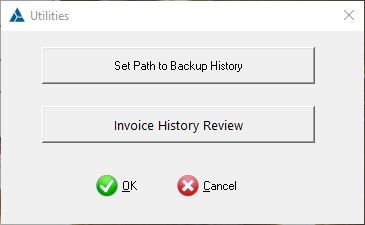
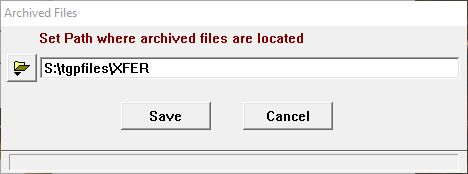
3. Click on Invoice History review and follow Help instructions
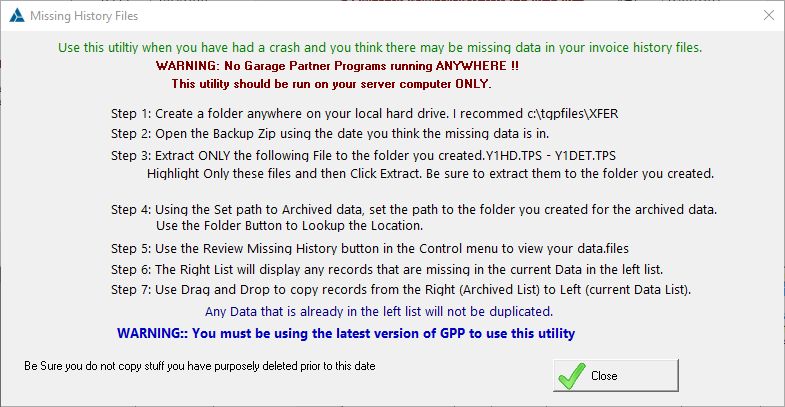
Important: Be sure your backup is the same version as the version you are using or you will and error 47
If you get this error, call me and I will walk you thru fixing it.