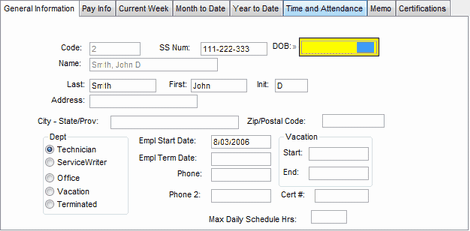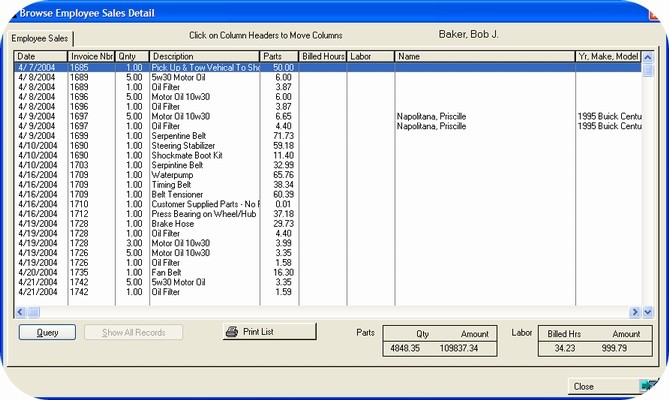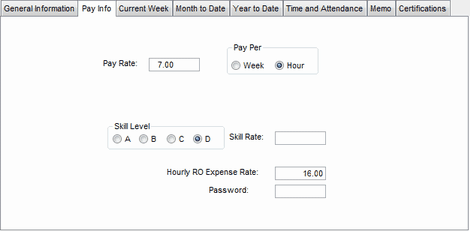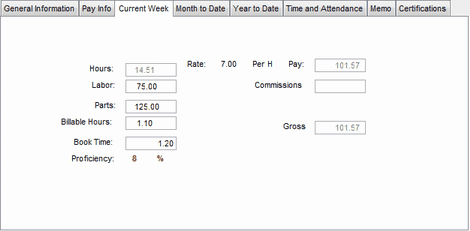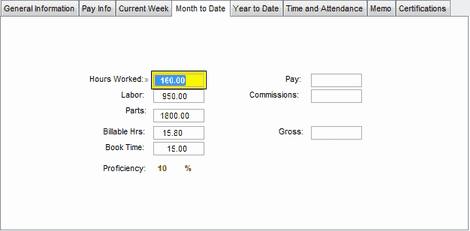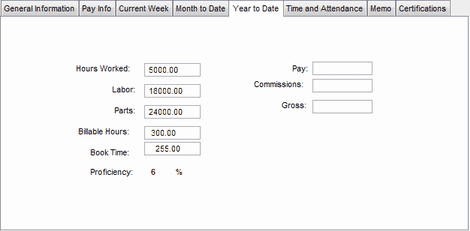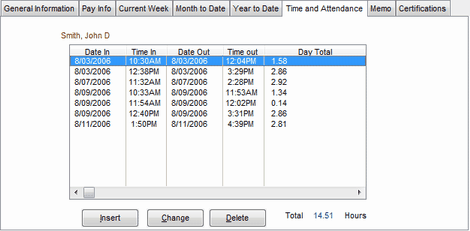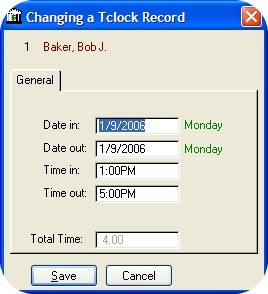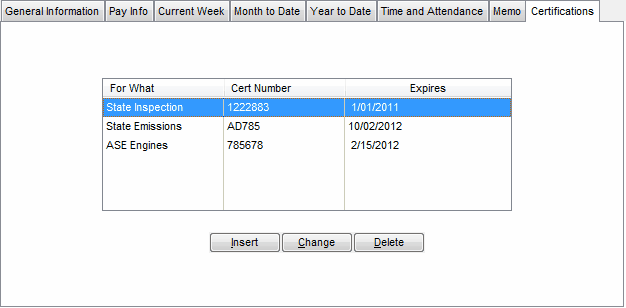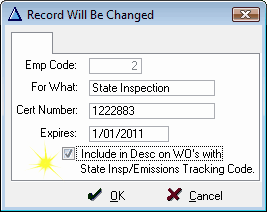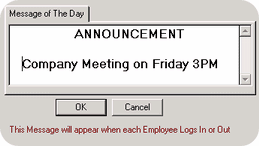How to get there: Run Processing > File Maintenance > Employees> Browse Employee File
Important: You must have at least one employee listed to use Point of Sale.
Enter at least one employee - Required to use Point of Sale.
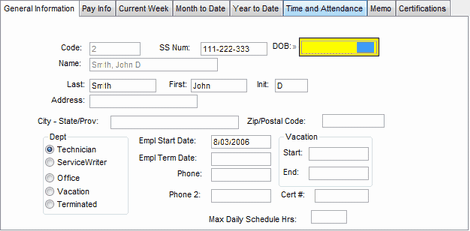
Be sure to select Technician or Office to insure Technician Sales detail is tracked
When Saving a New Employee, you will be asked if you want to add the Employee to the Security Table,
Normally YES
Sales History Detail can be Viewed/Queried/Printed for Each Employee
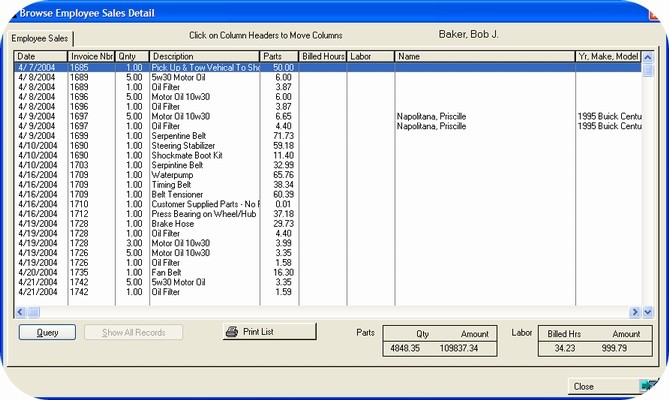
Other TABS
Pay Info
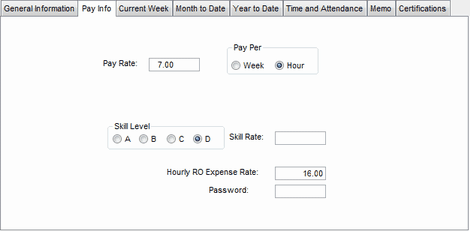
Skill Level: Enter the Skill rate for this employee. Labor items will use this skill rate if
A B C or D is checked. If N or none is checked, normal rates from inventory file will be used.
Hourly RO Expense Rate: This is the employee hourly rate plus benefits, insurance and taxes paid by the company. You will need to Estimate the benefits, insurance and taxes paid by the company.
RO Labor Cost on Work Order/Invoices.
and an amount is entered in Pay Info Tab, the cost will be added to labor items on a work order
This is used for the Estimated Profit Pilot and NOT seen by the customer. See Video
Current Week: Allows adjustment of current week time and attendance
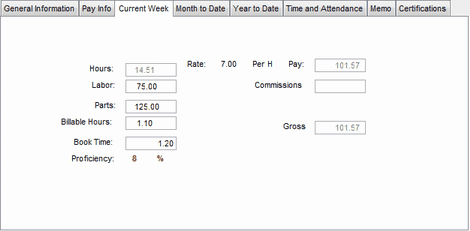
Month to Date: Allows adjustment of Monthly Time and Attendance
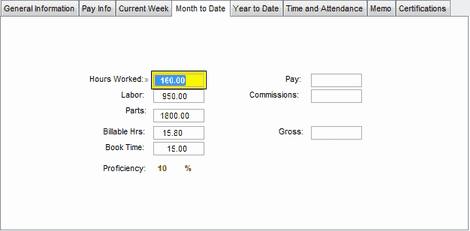
Year to Date: Allows adjustment of Yearly Time and Attendance
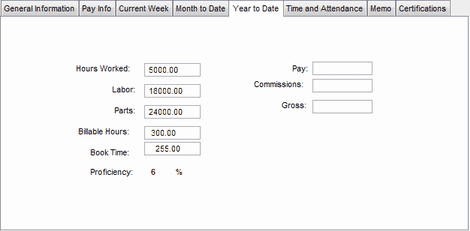
Time and Attendance: This browse shows hours worked in the current pay period.
Times can be adjusted using the Add - Change - Delete Buttons.
You must do any adjustments before ending the week.
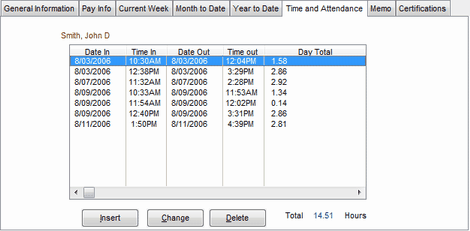
Edit Time and Attendance Time can be edited for mistakes or commissions
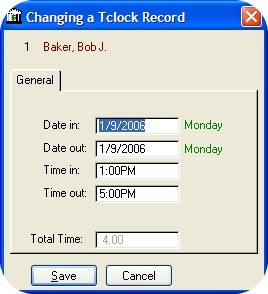
Certification Records
The Program will keep track of all your employee certification records and remind you when they are
about to Expire. Expiring Certificates will appear on the End of Day Report.
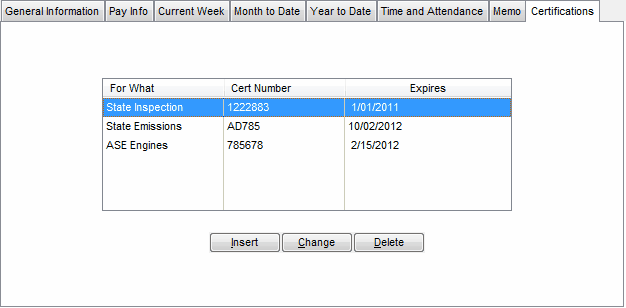
Updating Certification Records
To have your Technician's Inspection and Emission certificate number appear in the Item Description
box in a Work Order, Simple Check the Include Desc on WO's check box.
Important: You must have Tracking Code Number 2 as your Inspection/Emissions code and the
Product codes for Inspection and Emissions must include Tracking Code 2 in the Products file.
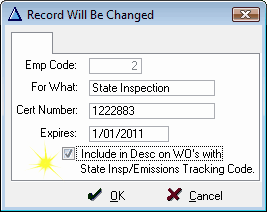
Message of the Day: This message will be displayed when each employee clocks in or out.
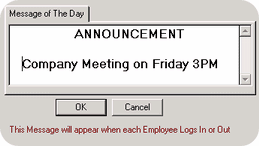
Purge Employee Sales History: Employee Sales Detail needs to be purged occasionally to
prevent the ComDet file from growing to large. Simply click the calendar button and enter a date.
This will remove sales history prior to the date you entered. This does not affect your store sales history.
|