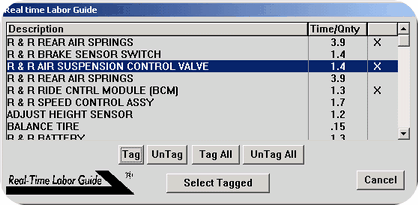You must have a licensed copy of Real Time Labor Guide. This can be purchased
You need to have Real Time Labor Guide Installed - If not - stop here.
First Create a Labor Estimate in Real Time Labor Guide, you need to do this so that
the Real Time Labor Guide Interface File is Created for the first time.
1. Go to Processing Utilities Program
2. Select Control from the Menu
3. Select Global Configure from the drop down menu and Click on the Interface TAB
4. Click on the ellipse button next to RTL File Location
6. Find the Drive and Folder that Real Time is located in and select the file names LAST.TXT
or EXPORT.TXT depending on the version of Real Time you are using.
7. Next you need to create an Inventory Labor Item with a code of LG, Normally this has been created for
you, unless you have deleted it.
8. IMPORTANT: To Create the LG Item,Select File Maintenance from the Top Menu and select Inventory - Add, Update
9. Insert a New Inventory Item - Make the Code LG You will be able to use Real Descriptions or your own descriptions.
10. Click the Labor Button for type
11. Click on the Qty's and Pricing Tab and enter your shop Labor Rate
12. Save the Inventory Item.
The LG code, will activate Real Time Labor
To use Real Time, run the Real Time Labor Guide Program and enter an estimate in Real Time Labor Guide. After you
have completed the estimate in Real Time, simply click the Real Time LG button on the Order Detail window.

You will then see a list of the items in your estimate. You can now Tag All of the items, or
Tag only the items you want to import into your work order.
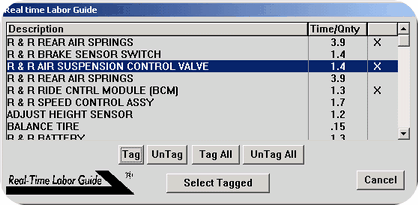
Remember: You must have Real Time Labor Guide running along side Garage Partner
for this to work properly. After you are done entering an estimate in
Real Time, just click the minimize button so the estimating program will
be ready for your next estimate.
|